Sudowrite is an AI-powered writing assistant for creative writers, fiction authors, novelists, and screenwriters. Unlike many general-purpose AI tools, Sudowrite focuses on enhancing storytelling through tools that help with idea generation, character development, descriptive writing, and more. It’s a browser-based platform built to combat writer’s block, support brainstorming, and assist with rewriting or expanding narrative content. With an intuitive interface and tailored features, it offers a collaborative and inspiring environment for both beginner and professional writers.

Writing Features
Sudowrite offers a suite of creative writing tools tailored for fiction and storytelling. Unlike typical AI writing apps focused on blogs or marketing, Sudowrite is designed to support narrative flow, deepen character arcs, and enrich scenes. Its tools help writers brainstorm ideas, describe scenes vividly, rewrite awkward sentences, and even generate entire story segments. Below are specific feature areas:
Blog & Article Generation
Sudowrite is not primarily designed for blog or article writing like traditional content generators. However, writers can adapt their creative tools (like “Write,” “Rewrite,” and “Describe”) to experiment with narrative-style articles or personal essays. Still, it’s not the best fit for SEO-driven or structured content creation.
Ad & Marketing Copywriting
Sudowrite is not primarily designed for blog or article writing like traditional content generators. However, writers can adapt their creative tools (like “Write,” “Rewrite,” and “Describe”) to experiment with narrative-style articles or personal essays. Still, it’s not the best fit for SEO-driven or structured content creation.
Social Media Content Creation
Sudowrite does not offer dedicated features for social media content. Writers may use it creatively for crafting story-driven posts or serialized fiction for platforms like Twitter/X or Instagram captions, but this is more of an adapted use than a native feature.
Email & Newsletter Writing
Again, Sudowrite isn’t optimized for business or marketing emails. However, writers can use it to develop narrative-driven newsletters or creative outreach emails. It shines more in personal, story-rich formats than in professional email structures.
AI Model & Technology
Sudowrite is built on top of OpenAI’s language models, such as GPT-3 and GPT-4, which are among the most advanced AI models for natural language generation. These models allow Sudowrite to generate coherent, creative, and context-aware writing based on user prompts and existing text.
What sets Sudowrite apart is not just the raw power of the AI model but the custom tools layered over it, specifically designed for storytelling. These include:
“Write” – continues your story in your style.
“Describe” – generates rich sensory descriptions.
“Expand” – stretches short scenes or sentences into detailed passages.
“Rewrite” suggests alternative phrasings and tones.
“Brainstorm” helps generate ideas for plot, dialogue, and character arcs.
Sudowrite fine-tunes the user experience by giving writers more creative control and tools that align with the flow of fiction writing. It doesn’t just generate content—it helps evolve your narrative voice.
Supported Languages & Tones
Sudowrite is primarily designed for English writing. While the AI model can technically understand and respond in other languages, the platform itself is not optimized or officially supported for multilingual use. Its creative tools, prompts, and feedback are tailored to the nuances of English fiction writing.
Sudowrite excels at adapting to a wide range of tones and styles within the English language, especially for creative contexts. Writers can generate content in tones such as:
Dramatic
Humorous
Poetic
Dark or mysterious
Romantic
Casual or conversational
Formal narrative
The AI analyzes your existing text to match tone and voice, making it especially effective for authors who want help maintaining consistency in long-form storytelling.
Integrations & Compatibility
Writesonic is designed for seamless integration and high compatibility with various popular software, platforms, and digital services. This integration capability significantly enhances workflow efficiency by allowing users to effortlessly combine Writesonic with existing content management systems, marketing tools, and productivity applications. Through direct integrations, APIs, and user-friendly extensions, Writesonic smoothly fits into diverse workflows, simplifying content generation and publication processes. This compatibility ensures users experience minimal disruption, increased convenience, and maximum efficiency in their content creation and digital marketing activities.
Pros and Cons
Sudowrite offers a compelling experience for fiction writers by delivering tools that truly understand the needs of storytelling. One of its main advantages is how well it helps overcome creative blocks. Whether a writer is stuck developing a plot twist, describing a setting, or fleshing out a character, Sudowrite offers intelligent and stylistically appropriate suggestions that blend naturally into the user’s voice. Its intuitive interface, combined with powerful AI features like “Describe,” “Rewrite,” and “Brainstorm,” makes it a unique platform not just for writing, but for co-creating with AI.
However, Sudowrite isn’t without limitations. It’s heavily focused on fiction and creative writing, so users looking for content like SEO blogs, technical writing, or structured marketing copy may find it less helpful. Additionally, while the tool is powered by cutting-edge AI, it can occasionally generate outputs that feel too generic or overly dramatic, requiring human editing and refinement. The lack of official integrations and a mobile-optimized experience also means it may not be ideal for writers who work across multiple tools or devices.
Advantages
Sudowrite stands out as a writing assistant because it is deeply tailored to the creative process, particularly in fiction. One of its greatest strengths is how it enhances the imaginative flow of writing. Unlike generic AI tools that offer robotic or repetitive suggestions, Sudowrite is capable of generating vivid, emotionally resonant language that fits the narrative tone and style of the writer. Its specialized features—like “Describe,” which adds sensory depth to scenes, or “Brainstorm,” which helps generate plot twists or character ideas—are invaluable for keeping creativity alive during long projects.
Another major advantage is its ability to match and extend a writer’s voice. The AI learns from the input it’s given and can continue scenes or rewrite them in a way that feels consistent, natural, and stylistically aligned. This is particularly helpful for writers experiencing burnout or writer’s block, as it allows them to keep moving forward without compromising their tone.
Additionally, Sudowrite requires no installation, runs smoothly in the browser, and is intuitive even for those new to AI tools. It provides a focused and distraction-free environment that supports deep work, making it a trusted companion for serious storytellers.
Limitations
Sudowrite is built mainly for fiction, so it’s not ideal for users focused on blog writing, academic work, or business copy. While the AI is creative, it can sometimes produce content that feels too generic, overly emotional, or off-topic—so human editing is often needed. The lack of native integrations with tools like Google Docs, and the absence of a mobile-optimized interface, can interrupt workflow for some users. Also, the platform officially supports only English, limiting accessibility for those who write in other languages.
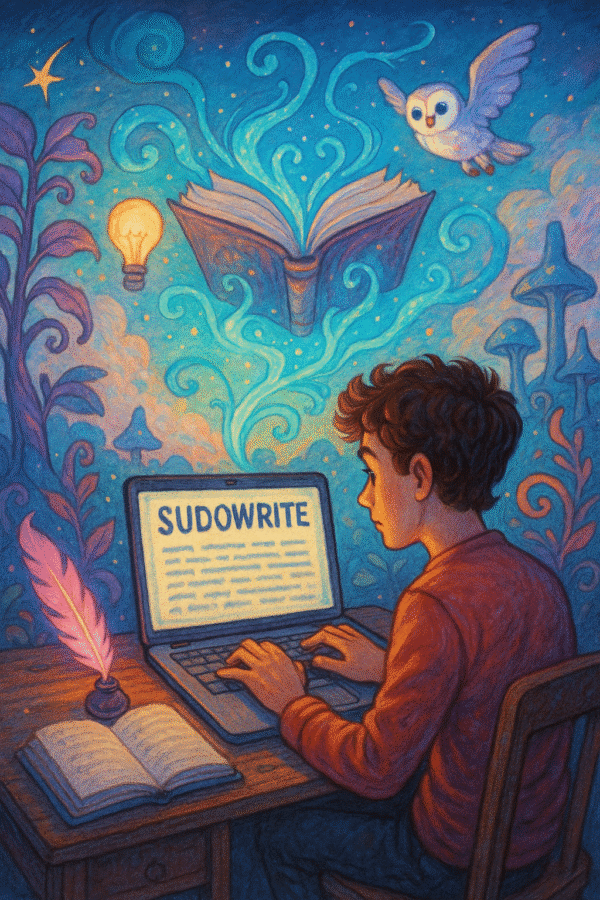
Use Cases & Ideal Users
Sudowrite is a creative playground for storytellers. Whether you’re an experienced novelist shaping your next epic, a screenwriter developing dialogue and scenes, or a first-time author just starting your writing journey, Sudowrite serves as a powerful co-pilot in the creative process. Its tools are designed to help writers break through blocks, explore new ideas, and polish narrative flow, making it a perfect match for anyone involved in fiction writing.
Writers working on short stories, novels, screenplays, fantasy world-building, or even interactive storytelling will find Sudowrite’s features highly useful. The platform is especially helpful for solo writers who want fresh input or imaginative suggestions, acting like a brainstorming partner that’s always available.
Ideal users include:
Professional fiction authors aiming to speed up their creative process
Creative writing students looking to improve style and voice
Poets and literary writers exploring rich, expressive language
Hobbyist writers and NaNoWriMo participants working on story drafts
Writers with writer’s block who need inspiration to keep going
While it may not be suitable for copywriters or journalists, Sudowrite is a dream tool for anyone who loves storytelling and wants to bring their fictional worlds to life.
Pricing & Free Trial
Sudowrite operates on a paid subscription model, but it welcomes new users with a limited free trial, allowing them to test out the platform before deciding to subscribe. This trial typically lasts for a few days or offers a small word limit to help writers explore its core features and understand how the AI supports storytelling. Once the trial ends, users can choose from several paid plans based on how much they write each month.
The pricing is designed to accommodate different types of writers, from casual storytellers to professional authors working on large projects. While the tool isn’t free long-term, the value lies in its specialized support for fiction writing, which sets it apart from more general AI platforms. Users have the flexibility to upgrade, switch plans, or cancel anytime, making it a practical choice for writers at any stage of their journey.
How to Start
Getting started with Sudowrite is simple and user-friendly. All you need to do is visit the official website and sign up using your email address—no software installation or technical setup is required. Once registered, you can immediately begin a free trial, which gives you access to the full range of features for a limited time or word count.
The interface is clean and intuitive, designed to guide you through the process of writing, brainstorming, or editing. You can either paste in an existing piece of text or start writing from scratch. Tools like “Describe,” “Rewrite,” and “Write” are laid out, making it easy to experiment and see how the AI can enhance your story.
Within minutes, even first-time users can experience the creative boost that Sudowrite provides. Whether you’re writing your first short story or tackling the next chapter of your novel, Sudowrite becomes your collaborative partner, ready to help, suggest, and inspire.
Sudowrite FAQs: Everything You Need to Know!
Not exactly—but it can help you write one. Sudowrite acts more like a co-author or creative partner, generating ideas, continuing scenes, and enhancing your storytelling without replacing your unique voice.
Not at all. Whether you’re a seasoned novelist, a student in creative writing class, or just testing the waters with your first story, Sudowrite adapts to your level and helps you level up your writing.
While ChatGPT is general-purpose, Sudowrite is purpose-built for fiction writing. It comes with tools specifically made for writers—like “Describe” for sensory details and “Brainstorm” for plot ideas.
Absolutely! Sudowrite shines when you hit writer’s block. Its tools can help continue your scene, suggest plot twists, or even explore what a character might do next.
No—Sudowrite is trained to match your tone and writing style. Most users are surprised by how human and emotionally rich its suggestions feel.
Yes! In fact, world-builders love Sudowrite. It can help generate settings, cultures, technologies, and even alien dialogue—whatever your genre demands.
Not yet. Sudowrite is browser-based and best experienced on desktop, though it can be accessed via mobile browsers with limited usability.
Occasionally, yes—like all AI tools. But its outputs are easy to refine, and the “Rewrite” tool helps polish or rework any awkward suggestions.
Both! Sudowrite’s “Rewrite” and “Describe” features are excellent for improving existing drafts, tightening language, or adding vivid detail to scenes.
Quite the opposite—it’s built to amplify your creativity. Think of it as a spark, not a shortcut. The ideas are yours; Sudowrite just helps you bring them to life faster.
Comprehensive Guide to Sudowrite : Audio & PDF
Want to Learn More? Check These Out
Books:
- “The Art of Writing Fiction” by Andrew Cowan
Offers deep insight into storytelling, useful for understanding how tools like Sudowrite assist writers. - “Artificial Intelligence for Writers” by K. A. Statz
Discusses how AI can be used in creative writing, including tools like Sudowrite. - “Write Useful Books” by Rob Fitzpatrick
Focused on nonfiction, but offers context on writing software and digital tools.
Websites:
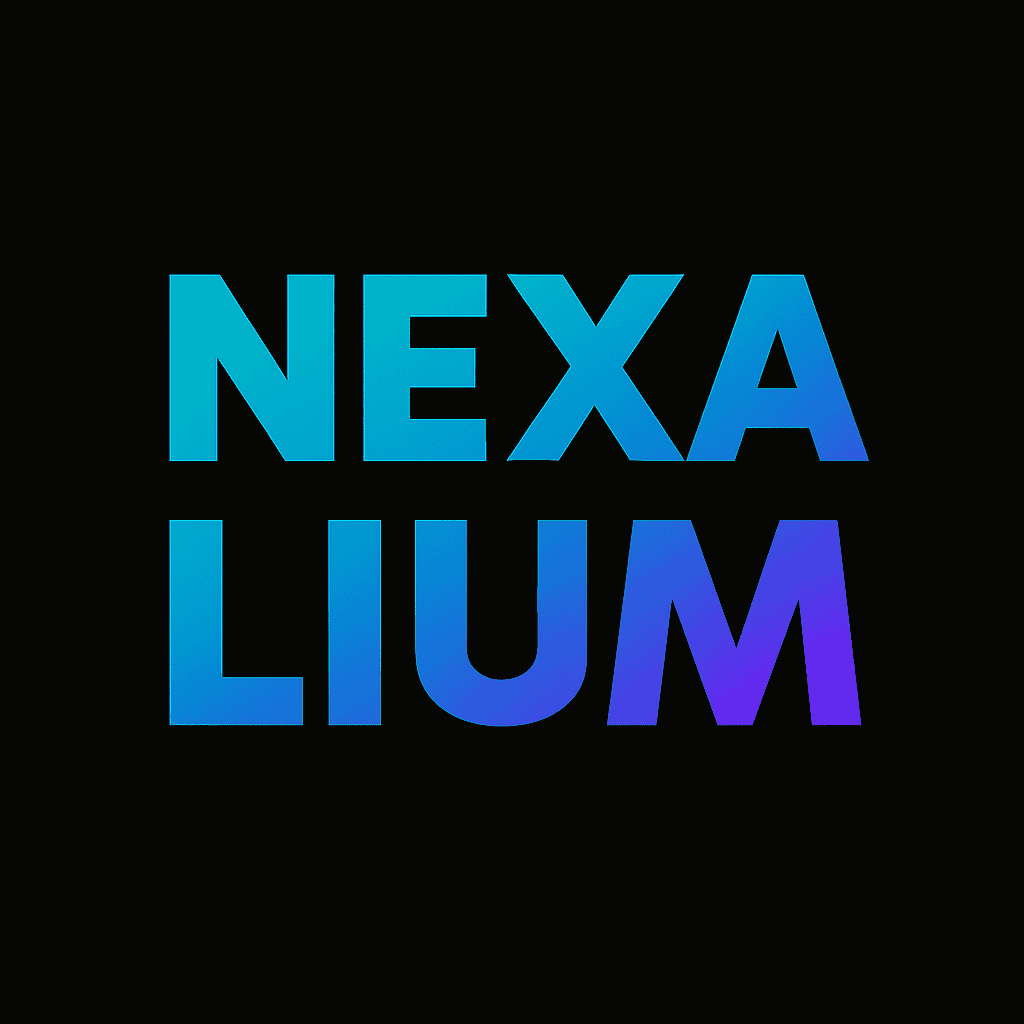

Reviews
There are no reviews yet.