Synthesia is an AI-powered video creation platform that enables users to generate professional-quality videos from text without the need for cameras, microphones, or actors. The platform is known for its hyper-realistic AI avatars that deliver spoken content in over 120 languages. Synthesia is especially popular for business, training, and educational videos because it simplifies production workflows, reduces costs, and ensures scalability. By transforming plain text into dynamic, engaging video content, Synthesia helps organizations communicate more effectively and efficiently..

Video Creation Features
Synthesia offers a rich set of features that make video creation simple, fast, and accessible, even for users with no prior video editing experience. Its features cover everything from converting text to spoken video to customizing avatars and adding visual enhancements. Below are the main capabilities:
Text-to-Video Generation
Users can input plain text or script content, and Synthesia automatically generates a video using lifelike AI avatars who read the script aloud. You can choose from a library of avatars or even create a custom avatar. This process eliminates the need for filming, voice-over recording, and manual editing.
Ad & Marketing Copywriting
Synthesia includes a user-friendly editor that allows you to:
Add background images, text overlays, shapes, and transitions.
Change fonts, colors, and layouts
Upload logos, screen recordings, and other visuals.
Use templates to maintain brand consistency.
This makes it easy to produce polished, professional videos quickly.
Animation & Motion Graphics
While Synthesia is not a full animation tool, it supports:
Slide transitions
Object movement
Animated text
Basic visual effects
These features help bring static presentations to life, making them more dynamic and engaging.
AI Avatars & Virtual Presenters
A key highlight of Synthesia is its library of over 150 AI avatars representing diverse ages, ethnicities, and speaking styles. These avatars are:
Lifelike, with natural-looking facial expressions and lip-sync
Available in different clothing and backgrounds
Able to speak in multiple languages and accents
Custom avatars can also be created for brand-specific use cases.
AI Technology & Capabilities
Synthesia is built on a foundation of advanced artificial intelligence that powers its ability to create high-quality, realistic video content from simple text inputs. At the core of its system is deep learning, which enables the platform to generate natural-looking facial expressions and accurate lip-sync for its AI avatars. These avatars appear lifelike because they are trained on large datasets of real human speech and video, allowing them to mimic human gestures and emotions convincingly.
Natural Language Processing (NLP) plays a key role in turning user-written scripts into speech that sounds fluid and authentic. By analyzing text for context, tone, and pacing, Synthesia ensures that the AI avatars speak in a way that feels natural, adding pauses, emphasis, and intonation where needed. This enhances the overall quality and clarity of the video.
In addition to these capabilities, Synthesia offers a multilingual text-to-speech system that supports over 120 languages and accents. This allows users to create videos tailored to global audiences without needing to record multiple versions. Furthermore, businesses can even request custom avatars modeled after real individuals, ideal for maintaining consistent branding and leadership presence across internal and external communications.
Synthesia’s blend of deepfake-style synthesis, neural networks, and voice modeling enables users to produce professional, scalable video content quickly and with minimal effort or technical know-how.
Supported Languages
One of Synthesia’s standout features is its impressive support for a wide range of languages and accents, making it a powerful tool for global communication. The platform currently supports over 120 languages, covering a vast majority of the world’s spoken tongues. This includes widely used languages like English, Spanish, French, Chinese, Arabic, and Hindi, as well as regional and less common languages such as Catalan, Vietnamese, Swahili, and Icelandic.
Each language comes with multiple accents and voice options, allowing users to choose voices that best fit their audience, whether that means a British English narrator for corporate training or a Latin American Spanish presenter for marketing outreach. The speech output is designed to sound fluid and natural, often incorporating local pronunciation, intonation, and pacing.
This extensive multilingual capability allows organizations to produce localized content at scale without hiring translators or voice-over artists. It’s especially beneficial for global teams, e-learning providers, and multinational companies who need to deliver consistent messages across different countries and regions.
In short, Synthesia breaks down language barriers and ensures your content can be both globally relevant and locally engaging.
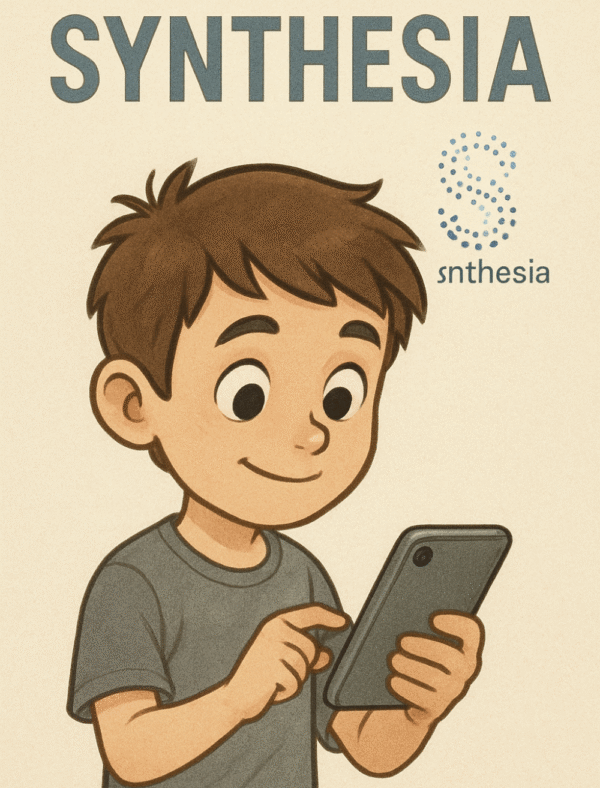
Export & Sharing Options
Synthesia provides simple and flexible ways to export and share videos. Users can download their videos in MP4 format, typically in HD quality (720p or 1080p), making them suitable for use on websites, in presentations, or across social media platforms.
Beyond downloading, Synthesia offers direct share links so users can distribute videos easily without large attachments. These links can be embedded or sent via email, making content delivery fast and accessible.
For teams, videos can be organized into folders and shared across accounts, while versioning tools allow users to update existing videos without starting from scratch. These features make Synthesia efficient for both solo creators and collaborative teams.
Integrations & Compatibility
Synthesia integrates smoothly with a range of tools to enhance your workflow. It supports Zapier, which allows you to connect it with thousands of other apps like Google Drive, Slack, and Trello for automation. You can also embed Synthesia videos directly into platforms like Google Slides, PowerPoint, or LMS (Learning Management Systems) for training or education purposes.
The platform is fully web-based, meaning there’s no need to download software—it works on most modern browsers across Windows, macOS, and ChromeOS. For advanced needs, API access is available (mainly for enterprise users) to automate video creation and integrate Synthesia into custom systems.
This compatibility ensures Synthesia fits easily into both individual workflows and larger business ecosystems.
Pros and Cons
Synthesia offers powerful advantages for modern video creation, but like any tool, it also has some limitations to consider.
Advantages
Synthesia significantly reduces the time, cost, and complexity of producing professional videos. You don’t need a camera, microphone, actors, or editing software—just a script. Its AI avatars are realistic and multilingual, making it ideal for global communication. The platform is easy to use, even for beginners, and enables quick scaling for businesses needing consistent video content across training, marketing, or internal communication.
Limitations
While Synthesia is highly efficient, it does have some creative constraints. It doesn’t offer advanced video editing features like those found in traditional software (e.g., Adobe Premiere Pro), and customization of avatar gestures or emotions is limited. Also, the videos may feel less personal or emotionally expressive compared to real human presenters, especially for emotionally driven storytelling.
Use Cases & Ideal Users
Synthesia is designed for many users and industries that need fast, scalable, and cost-effective video creation. It’s especially popular in corporate training, where HR and L&D teams use it to create onboarding videos, compliance training, and internal communication without hiring video crews or presenters.
In marketing and sales, teams use Synthesia to produce promotional videos, explainer content, and personalized product demos, helping them engage audiences without traditional production costs. It’s also ideal for educators and e-learning professionals, allowing them to deliver courses and tutorials in multiple languages using AI avatars that hold learner attention.
For global businesses, Synthesia enables fast content localization, making it easy to adapt messages for different markets. Even solo entrepreneurs, YouTubers, and small startups use it for pitching ideas, storytelling, and branding videos.
In short, Synthesia is best for users who need high-quality video content quickly and affordably, without the complexity of traditional video production.
Pricing & Plans
Synthesia offers tiered pricing to suit different needs, from individual users to large enterprises.
The Personal Plan is designed for individuals and small teams. It typically starts around $30/month, and includes a limited number of video credits, access to standard avatars, and the ability to create videos in multiple languages. This plan is perfect for occasional creators, educators, and content marketers.
For larger teams or companies, Synthesia provides Enterprise Plans, which are custom-priced based on specific requirements. These plans offer advanced features such as custom avatars, team collaboration tools, increased video credits, premium support, and API access. Enterprises also benefit from security features, onboarding assistance, and integration support.
While Synthesia doesn’t offer a fully free version, it does provide a freemium option—a free demo video so users can experience the platform before subscribing.
How to Start
Getting started with Synthesia is quick and beginner-friendly. First, go to the official website (synthesia.io) and sign up for an account. You can start by creating a free demo video to explore the platform’s features without any commitment.
Once you’re logged in, the interface guides you step-by-step. You simply choose an AI avatar, select a language and voice, and then enter your script. You can customize your video by adding text, images, background music, or brand elements. The platform also offers video templates to help you save time and maintain consistency across projects.
After you finalize the video, just click “Generate”—within minutes, your AI-powered video is ready to download or share. For team use, you can collaborate inside shared workspaces and organize projects by folders.
Whether you’re creating training materials, marketing content, or e-learning videos, Synthesia makes it easy to turn ideas into professional-looking videos without needing technical skills or expensive equipment.
Synthesia FAQs: Everything You Need to Know!
Synthesia eliminates the need for cameras, actors, or studios by using AI avatars and text-to-video technology, allowing anyone to create high-quality videos in minutes.
Yes! With Synthesia, you just type your script and choose an AI voice—no need for voice recording or narration.
Synthesia supports over 120 languages with natural pronunciation and local accents, making its avatars sound impressively fluent.
Absolutely. Custom avatars can be created with permission and proper footage—perfect for CEOs, brand ambassadors, or educators.
Definitely. Its drag-and-drop interface and pre-built templates make it user-friendly for complete beginners.
It’s great for training videos, explainer videos, product demos, e-learning, onboarding, and internal communications.
The avatars are based on real human models but powered by deepfake-style AI to animate speech and expressions.
Most videos are generated within a few minutes, depending on length—far faster than traditional editing.
Yes, with team accounts you can organize projects, share folders, and co-edit content efficiently.
Yes, major brands like Amazon, Reuters, Nike, and BBC have used Synthesia for communication and training purposes.
Comprehensive Guide to Synthesia : Audio & PDF
Want to Learn More? Check These Out
Books:
- “Deep Learning for Computer Vision” – by Rajalingappaa Shanmugamani
Covers deep learning techniques behind image and video processing, like those used in Synthesia. - “Artificial Intelligence: A Guide for Thinking Humans” – by Melanie Mitchell
Provides an accessible yet deep explanation of modern AI concepts, including NLP and neural networks. - “The Age of AI and Our Human Future” – by Henry A. Kissinger, Eric Schmidt, Daniel Huttenlocher
Explores AI’s implications for media, communication, and society. - “Synthetic Media: The Ethics and Politics of the Deepfake” – by Giorgio Patrini
A great reference to understand the ethical and technical aspects of synthetic video and avatars.
Websites:
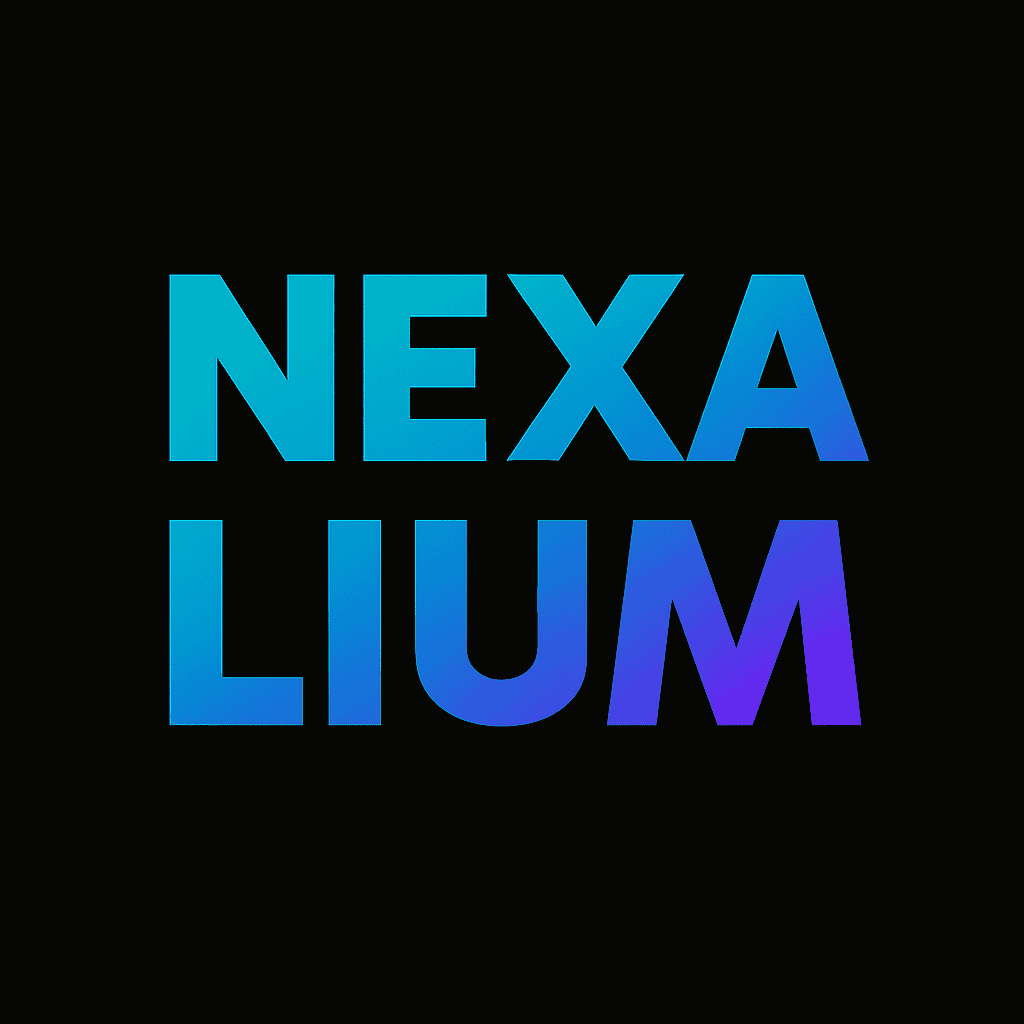

Reviews
There are no reviews yet.