A copilot is more than just a tool; it’s an intelligent co-pilot revolutionizing the way we work and live. Harnessing the power of artificial intelligence, Copilot automates mundane tasks, allowing us to focus on creative and strategic endeavors. From content generation and coding to translation and summarization, Copilot can be a powerful ally. In this article, we delve into Copilot’s capabilities, its inner workings, and its impact on the future of various industries and professions. A recent survey found that over 80% of users reported a significant increase in productivity after adopting Copilot.
Copilot AI: A Comprehensive Introduction to Microsoft’s New Tool
In the rapidly evolving world of artificial intelligence, Microsoft has introduced a groundbreaking tool that’s set to transform how we work and interact with technology. Copilot AI, an innovative addition to the Microsoft 365 suite, is causing a revolution in productivity and collaboration. This cutting-edge AI assistant integrates seamlessly across various applications, offering users a new level of support and efficiency in their daily tasks.
As we dive into the world of Copilot AI, we’ll explore its key features and how it works within the Microsoft ecosystem. We’ll examine its impact across different Microsoft 365 apps and the new frontier of Business Chat. Additionally, we’ll discuss the important aspects of security, privacy, and compliance that come with this powerful AI tool. By the end of this article, readers will have a clear understanding of Copilot AI’s capabilities and potential to reshape work’s future.
What is Microsoft Copilot AI?
Microsoft Copilot AI is an innovative artificial intelligence-powered productivity tool designed to enhance creativity, productivity, and skills across the Microsoft 365 suite. This sophisticated AI assistant integrates seamlessly with various Microsoft applications, offering users a new level of support in their daily tasks.
Definition
AI has undergone a remarkable transformation in the digital landscape, evolving from a tool primarily used for task automation to a collaborative partner in various aspects of work. This progression has been driven by advancements in machine learning, natural language processing, and predictive analytics. These developments have enabled AI systems to understand and predict human needs, providing adaptive and contextually relevant support.
In the business world, AI has become crucial in streamlining processes, enhancing decision-making, and predicting market trends. For instance, in areas such as supply chain management and project allocation, AI has proven to be an invaluable asset. Customer service has also seen significant improvements with the introduction of AI-powered chatbots, offering real-time, personalized assistance that enhances both customer satisfaction and operational efficiency.
The impact of AI extends beyond traditional business operations. In creative fields, AI assistants have marked a significant shift, assisting in areas like graphic design and content creation. This has not only enhanced human creativity but also democratized the creative process, making sophisticated tools more accessible to a broader range of users.
Core Features
Copilot AI boasts several core features that make it a powerful tool for users:
- Real-time assistance: Copilot provides instant support across various Microsoft 365 applications, helping users with tasks as they work.
- Content generation: Users can generate text and have Copilot complete or rewrite it in applications like Word, Excel, PowerPoint, and Outlook.
- Summarization: Copilot can summarize documents and provide concise overviews of content.
- Data transformation: It can turn text into data tables, enhancing data organization and analysis.
- Meeting support: In Microsoft Teams, Copilot can provide summaries and recaps of meetings, highlighting key points and action items.
- Language assistance: During meetings, it can offer response suggestions, talking points, and even translations from foreign languages.
- Semantic Index: Copilot uses multiple LLMs on top of Microsoft Graph to interpret user queries and produce sophisticated, meaningful, and multilingual responses.
- Graph-grounded chat: This feature enables users to bring their work content and context to Copilot’s chat capabilities, allowing for drafting content, catching up on missed information, and getting answers to questions via open-ended prompts.
Integration with Microsoft 365
Copilot AI is deeply integrated into the Microsoft 365 ecosystem, working alongside popular applications such as Word, Excel, PowerPoint, Outlook, Teams, and more. This integration allows Copilot to access and utilize data from the Microsoft Graph, which includes information about relationships between users, activities, and organizational data.
The integration with Microsoft 365 offers several benefits:
- Seamless workflow: Copilot operates within the familiar environment of Microsoft 365 apps, requiring no additional software or plugins.
- Data security: It adheres to existing obligations and integrates with organizational policies, utilizing Microsoft Graph content with the same access controls as other Microsoft 365 services.
- Cross-application functionality: Copilot can work across apps, for example, translating a Word document into a PowerPoint presentation.
- Contextual awareness: By accessing data from the Microsoft Graph, Copilot can provide more relevant and personalized assistance.
- Continuous learning: Copilot is designed to learn new skills, expanding its capabilities over time.
Microsoft Copilot AI represents a significant advancement in AI-powered productivity tools, offering users a comprehensive assistant that can enhance their work across the Microsoft 365 suite. By combining the power of large language models with the rich data available in the Microsoft ecosystem, Copilot aims to transform how users interact with their productivity software and approach their daily tasks.
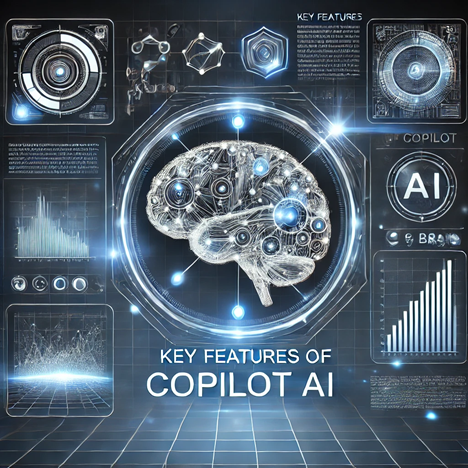
The Evolution of AI in Productivity Tools
The journey of artificial intelligence (AI) in productivity tools has been transformative, reshaping how individuals and organizations approach work and creativity. This evolution has been marked by significant advancements in technology and a shift in the role AI plays in our daily tasks.
Brief history
AI has undergone a remarkable transformation in the digital landscape, evolving from a tool primarily used for task automation to a collaborative partner in various aspects of work. This progression has been driven by advancements in machine learning, natural language processing, and predictive analytics. These developments have enabled AI systems to understand and predict human needs, providing adaptive and contextually relevant support.
In the business world, AI has become crucial in streamlining processes, enhancing decision-making, and predicting market trends. For instance, in areas such as supply chain management and project allocation, AI has proven to be an invaluable asset. Customer service has also seen significant improvements with the introduction of AI-powered chatbots, offering real-time, personalized assistance that enhances both customer satisfaction and operational efficiency.
The impact of AI extends beyond traditional business operations. In creative fields, AI assistants have marked a significant shift, assisting in areas like graphic design and content creation. This has not only enhanced human creativity but also democratized the creative process, making sophisticated tools more accessible to a broader range of users.
Copilot’s place in the AI landscape
Microsoft Copilot represents a significant milestone in the evolution of AI productivity tools. As an AI-powered assistant, Copilot is deeply integrated into the Microsoft 365 ecosystem, working seamlessly with applications such as Word, Excel, PowerPoint, Outlook, and Teams. This integration allows Copilot to leverage data from the Microsoft Graph, providing contextually aware assistance that understands the relationships between users, activities, and organizational data.
Copilot’s capabilities extend beyond standard tasks like document creation and email composition. It excels at adjusting writing tone, supporting multiple languages, and providing contextual suggestions. In Windows 11, Copilot aids in system operations, demonstrating its versatility across different computing environments.
One of Copilot’s standout features is its ability to generate documents based on existing content, facilitating efficient team communication and streamlining workflows. This capability sets it apart in the AI landscape, offering a level of integration and functionality that goes beyond simple task automation.
Microsoft’s vision
Microsoft’s vision for AI, exemplified by Copilot, is to create intelligent systems that augment human capabilities and experiences. The company aims to empower people and organizations to achieve more by leveraging the power of AI. This vision is reflected in Microsoft’s approach to infusing AI into its products and services, making them more intelligent and personalized.
A key aspect of Microsoft’s AI strategy is making it accessible to everyone, regardless of their technical expertise. By providing tools and services that simplify the process of building AI-powered applications, Microsoft is democratizing AI technology. This approach aligns with the company’s commitment to ensuring that AI is developed and used responsibly and ethically.
Microsoft’s AI roadmap focuses on four key areas: AI for Accessibility, AI for Business, AI for Healthcare, and AI for Sustainability. This comprehensive approach demonstrates the company’s understanding of AI’s potential to address a wide range of societal and business challenges.
The impact of Microsoft’s AI vision is already evident. According to a recent report, 77% of early Copilot users stated they didn’t want to give it up, highlighting its effectiveness in enhancing productivity and creativity. As AI continues to evolve, Microsoft’s commitment to innovation and responsible AI development positions Copilot as a significant player in shaping the future of productivity tools.
Key Features of Copilot AI
Microsoft Copilot AI stands out as a powerful productivity tool, offering a range of features that enhance user experience across the Microsoft 365 suite. Its key features include advanced natural language processing, seamless cross-application functionality, and personalized assistance.
Natural Language Processing
At the core of Copilot’s capabilities lies its sophisticated natural language processing (NLP) technology. This feature enables Copilot to understand and interpret user inputs with remarkable accuracy, allowing for more intuitive interactions. NLP in Copilot facilitates various tasks, including sentiment analysis, topic detection, language detection, key phrase extraction, and document categorization.
The NLP capabilities of Copilot extend to:
- Document classification, enabling the labeling of sensitive or spam content
- Text summarization, identifying key entities within documents
- Content-based search and retrieval, made possible through intelligent tagging
- Topic summarization and document categorization for improved navigation
- Sentiment scoring, assessing the positive or negative tone of a document
These NLP functionalities contribute to Copilot’s ability to provide context-aware suggestions and insights based on the content users are working on.
Cross-Application Functionality
Copilot’s integration across the Microsoft 365 ecosystem is one of its standout features. It operates seamlessly within familiar applications such as Word, Excel, PowerPoint, Outlook, Teams, and more. This cross-application functionality allows users to leverage Copilot’s capabilities across different platforms without disrupting their workflow.
Key aspects of this cross-application functionality include:
- Accessing data across the Microsoft 365 Graph, providing a comprehensive view of user activities and organizational data
- Enabling graph-grounded chat, allowing users to bring their work content and context to
- Copilot’s chat capabilities
Facilitating content generation, summarization, and transformation across various applications - Supporting multiple languages, enhancing collaboration in diverse work environments
This seamless integration enhances productivity by allowing users to move between applications while maintaining consistent AI assistance.
Personalized Assistance
Copilot’s ability to provide personalized assistance sets it apart as an AI productivity tool. By leveraging the Microsoft Graph, Copilot gains access to information about user relationships, activities, and organizational data. This enables it to offer tailored support that aligns with individual user needs and work contexts.
Personalized assistance features include:
- Real-time intelligent assistance, enhancing creativity and productivity
- Drafting content based on user prompts and existing information
- Providing quick answers to questions, complete with links to content sources for further exploration
- Offering tailored feedback and guidance, particularly useful in educational settings
- Suggesting or drafting activities, resources, and assessments that align with specific objectives
The personalized nature of Copilot’s assistance extends to its ability to adapt to different learning styles and individual needs, making it a valuable tool for both professional and educational environments.
Copilot’s implementation of these key features – advanced NLP, cross-application functionality, and personalized assistance – creates a powerful AI-driven productivity tool. By understanding context, working across multiple applications, and providing tailored support, Copilot aims to streamline workflows and enhance user efficiency within the Microsoft 365 ecosystem.
How Copilot AI Works
Microsoft Copilot AI operates as a sophisticated processing and orchestration engine, leveraging various components to deliver AI-powered productivity capabilities. At its core, Copilot coordinates large language models (LLMs), content in Microsoft Graph, and the Microsoft 365 productivity apps that users employ daily.
Large Language Models
Copilot utilizes a combination of LLMs, including pre-trained models such as Generative Pre-Trained Transformers (GPT-4). These AI algorithms employ deep learning techniques and vast data sets to understand, summarize, predict, and generate content 1. The LLMs are fundamental to Copilot’s ability to interpret user queries and produce sophisticated, meaningful, and multilingual responses.
The process begins when a user inputs a prompt in an app like Word or PowerPoint. The copilot pre-processes this input through a method called grounding, which enhances the specificity of the prompt to generate relevant and actionable answers. The prompt may include text from input files or other content discovered by Copilot, which is then sent to the LLM for processing.
Microsoft Graph Integration
A key component of Copilot’s functionality is its integration with Microsoft Graph. This integration provides Copilot with access to a wealth of information about user relationships, activities, and organizational data. The Microsoft Graph API brings additional context from customer signals into the prompt, such as information from emails, chats, documents, and meetings.
Copilot employs a Semantic Index that uses multiple LLMs on top of Microsoft Graph. This index allows for quick searches through billions of vectors (mathematical representations of features or attributes) to connect users with relevant and actionable information within their organization.
It’s important to note that Copilot only accesses data that an individual user has existing access to, based on Microsoft 365 role-based access controls. This ensures that data security and privacy are maintained throughout the process.
Real-time Data Processing
Copilot’s real-time data processing capabilities are evident in its ability to provide instant, context-aware responses. After receiving the LLM’s response, Copilot engages in post-processing, which includes additional grounding calls to Microsoft Graph, responsible AI checks, security, compliance and privacy reviews, and command generation.
This real-time processing allows Copilot to generate answers anchored in the user’s business content – documents, emails, calendars, chats, meetings, contacts, and other business data. It combines this with the user’s working context – current meetings, recent email exchanges, chat conversations – to deliver accurate, relevant, and contextual responses.
Copilot’s integration into Microsoft 365 means it automatically inherits all of a company’s security, compliance, and privacy policies and processes. This includes two-factor authentication, compliance boundaries, and privacy protections, making Copilot a trustworthy AI solution.
It’s worth noting that Copilot’s LLMs are not trained on tenant data or user prompts. Within a tenant, Microsoft’s established permissions model ensures that data doesn’t leak across user groups. On an individual level, Copilot presents only data that the user can access, using the same technology that Microsoft has been using for years to secure customer data.
By combining these components – Large Language Models, Microsoft Graph integration, and real-time data processing – Copilot AI creates a powerful, context-aware assistant that can significantly enhance productivity across the Microsoft 365 suite of applications.
Copilot AI Across Microsoft 365 Apps
Microsoft’s Copilot AI has been integrated across various Microsoft 365 applications, enhancing productivity and streamlining workflows for users. This AI-powered assistant brings innovative features to Word, Excel, PowerPoint, Outlook, and Teams, revolutionizing how users interact with these familiar tools.
Word Integration
Copilot in Word offers several features to improve document creation and editing. Users can now generate content by simply providing prompts, such as “Write a proposal for a new flavor in the Fourth Coffee latte lineup”. The AI assistant can draft new content, which users can then refine or regenerate as needed. Copilot also allows users to reference existing files, including PDFs and encrypted Word documents, when creating new documents. This feature expands access to information across the organization’s Microsoft 365 tenant.
To enhance existing content, users can select text and ask Copilot to make changes, such as rewriting or transforming it into a table. The AI can also summarize documents, providing quick overviews of lengthy texts. A recent addition to Copilot in Word is the expanded paste options, which enable users to quickly improve their documents by rewording pasted content or transforming it into tables or lists.
Excel Capabilities
Copilot in Excel brings powerful AI capabilities to spreadsheet management. Users can create PivotTables with simple commands like “Create a PivotTable based on [your chosen data]” or by asking specific questions about their data. The AI can also generate visualizations, including from advanced data sources like Python code.
Trend detection has been significantly enhanced, with Copilot able to analyze datasets and summarize key trends in seconds. Users can also sort, filter, and highlight data using natural language commands, streamlining data organization. Copilot can generate formula columns based on specified data or suggest formula columns to enhance spreadsheet functionality.
It’s important to note that Copilot in Excel is still in preview and works best with data formatted as tables. The AI can handle Excel tables of up to two million cells, though response times may vary for larger datasets.
PowerPoint Features
Copilot in PowerPoint offers various features to streamline presentation creation and enhancement. Users can generate entire presentations from prompts or transform existing Word documents into PowerPoint slides. The AI can also provide summaries of presentations and answer questions about the content through a chat interface.
When creating presentations, Copilot can incorporate an organization’s branding, though this feature is only available to users licensed with Copilot for Microsoft 365. The AI pulls images that are licensed for Microsoft within the PowerPoint context, ensuring proper usage rights.
Recent improvements to Copilot in PowerPoint include refined designs for title, section, and content slides, robust presentation structures with agenda and conclusion slides, and elegant transitions and animations throughout the presentation.
Outlook Enhancements
While specific details about Copilot’s integration with Outlook were not provided in the given excerpts, the AI assistant likely offers similar features for email composition, summarization, and organization as seen in other Microsoft 365 applications.
Teams Collaboration
Copilot in Microsoft Teams enhances collaboration and productivity in various ways. The AI can attend meetings, allowing users to focus on the discussion while it captures notes and the next steps. Before meetings, users can ask Copilot to summarize pre-reads, and during meetings, it can help latecomers catch up on missed information.
The AI integrates with apps within Teams, enabling features like anonymous feedback forms and collaborative whiteboarding. After meetings, Copilot can categorize and summarize notes from Whiteboard sessions.
Copilot is also useful in Teams chat, both for synchronous and asynchronous collaboration. It can help find information across conversations and generate summaries of complex topics. Recent updates include the ability to adjust messages in the chat compose box, adding calls to action or even changing the tone of the message.
Additionally, Copilot enhances calling features in Teams. The Intelligent call recap feature provides AI-powered insights and recaps of VoIP and Public Switched Telephone Network calls. Other AI-powered improvements include optimized video views for remote participants and voice isolation for clearer audio in noisy environments.
As Copilot continues to evolve across Microsoft 365 apps, it promises to further enhance productivity and collaboration for users in various work scenarios
Business Chat: A New Frontier
Overview of Business Chat
Microsoft’s Business Chat, now known as Microsoft 365 Chat, represents a significant advancement in AI-powered communication within the corporate digital workplace. This feature provides users with a personal space to interact privately with Microsoft’s AI, offering a range of capabilities designed to enhance productivity and streamline workflows. Microsoft 365 Chat serves as an ideal platform for generating content, searching for information, and accessing AI-powered insights within the secure Microsoft 365 environment.
Key functionalities
Microsoft 365 Chat offers several key functionalities that make it a powerful tool for business users:
- Content Generation: Users can create new materials and content based on data stored in Microsoft 365. The AI enriches this content with insights and attaches relevant documents for verification.
- Information Retrieval: The chat function allows users to quickly search for and summarize important business information and events. It can provide updates on colleagues’ activities without compromising privacy.
- Conversation History: Users can access their chat history for the past 30 days, retrieve previous requests, and generate content based on past conversations.
- Mentions Feature: By using the “/” command, users can guide the AI to retrieve specific information about people, files, meetings, or emails.
Integration with Microsoft 365
One of the most significant aspects of Microsoft 365 Chat is its deep integration with the Microsoft 365 ecosystem. This integration allows the chat function to access and utilize data from various Microsoft 365 applications, providing a comprehensive and context-aware AI assistant.
The process of interaction with Microsoft 365 Chat involves several steps:
- User Input: The user asks a question or provides a prompt in natural language within a Microsoft app or Business Chat.
- Data Enrichment: The prompt is processed and enriched with data from emails, meetings, files, and other sources using the Microsoft Graph.
- AI Processing: The enriched prompt is sent to the Large Language Model (LLM), which formulates a response based on its training.
- Contextual Formatting: The response is further processed to suit the context of the original prompt, ensuring that the output is appropriate for the specific application (e.g., Teams, Word, or Excel).
This integration ensures that Microsoft 365 Chat can provide relevant and actionable information while maintaining the security and privacy of corporate data. All content shared or generated in the chat remains within the Microsoft 365 security perimeter, adhering to Microsoft’s “Responsible AI” framework.
It’s important to note that while Microsoft 365 Chat offers robust integration with Microsoft 365 apps to work on corporate data, it differs from Edge/bing.com Chat, which is designed for processing information from the web. This distinction highlights the specialized nature of Microsoft 365 Chat as a tool for enhancing productivity within the business environment.
Security, Privacy, and Compliance
Microsoft Copilot for Microsoft 365 has been designed with a strong focus on security, privacy, and compliance, ensuring that organizations can leverage its powerful AI capabilities while maintaining the integrity and confidentiality of their data. The integration of Copilot into the Microsoft 365 ecosystem adheres to existing privacy, security, and compliance commitments, including the General Data Protection Regulation (GDPR) and the European Union (EU) Data Boundary.
Data Protection Measures
Microsoft has implemented robust data protection measures to safeguard user information within Copilot. The system employs a multi-layered encryption strategy to protect the confidentiality and integrity of customer content. This includes the use of BitLocker, per-file encryption, Transport Layer Security (TLS), and Internet Protocol Security (IPsec) for data at rest and in transit.
Copilot’s data handling practices are designed to maintain the security of organizational information:
- Data Access: Copilot only surfaces organizational data to which individual users have at least view permissions, ensuring that data doesn’t leak between users, groups, or tenants.
- Data Processing: When users interact with Copilot, the information remains within the Microsoft 365 service boundary, maintaining privacy and security commitments.
- Data Storage: Microsoft 365 data is not collected or stored by Azure OpenAI, and the data is encrypted while stored.
- Data Residency: Copilot upholds data residency commitments as outlined in the Microsoft Product Terms and Data Protection Addendum, with specific provisions for EU customers.
Compliance with Regulations
Copilot’s compliance features extend beyond data protection to include regulatory adherence and automated compliance assistance. The AI tool can analyze legal documents and contracts, highlighting potential compliance risks based on predetermined terms or phrases. This capability reduces the time spent on manual checks while striving to ensure documents conform to specific laws.
In terms of regulatory compliance, Copilot offers several key functionalities:
- Automated Data Extraction: When dealing with spreadsheets, Copilot can automate data extraction, reducing human effort while maintaining accuracy for compliance reporting.
- Sensitive Information Identification: The AI can identify emails carrying sensitive information, facilitating observance of privacy policies governing personal records.
- Communication Monitoring: Copilot can analyze conversations on Microsoft Teams and pinpoint any violations against set guidelines, providing real-time guidance on appropriate communication practices within regulated environments.
- Document Analysis: The AI can analyze SharePoint documents to understand the context and potential threats linked with noncompliance, ensuring alignment between repository contents and applicable laws.
User Privacy Considerations
Microsoft has implemented several measures to ensure user privacy when interacting with Copilot:
- Data Usage: Prompts, responses, and data accessed through Microsoft Graph are not used to train foundation Large Language Models (LLMs), including those used by Copilot.
- Authentication: Copilot uses Microsoft Entra ID for authentication, allowing access only to users with work or school accounts.
- Data Retention: Microsoft does not retain prompts or responses from users beyond a short caching period for runtime purposes. After the browser is closed, the chat topic is reset, or the session times out, Microsoft discards all prompts and responses.
- Encryption: Chat data sent to and from Copilot is encrypted in transit using TLS 1.2+ and at rest using AES-128.
- No ‘Eyes-On’ Access: Microsoft has no direct access to the chat data, ensuring user privacy.
- Limited Features: When commercial data protection is enabled, Copilot doesn’t support chat history features and offers no usage reporting or auditing capabilities to organizations.
By implementing these comprehensive security, privacy, and compliance measures, Microsoft Copilot aims to provide a powerful AI assistant that organizations can trust with their sensitive data and complex regulatory requirements.
Conclusion
Microsoft Copilot AI has emerged as a game-changer in the realm of productivity tools, seamlessly integrating across the Microsoft 365 suite to enhance user experience and efficiency. Its advanced natural language processing, cross-application functionality, and personalized assistance capabilities have a significant impact on how users interact with their digital workspace. The tool’s ability to adapt to different contexts and provide tailored support demonstrates its potential to revolutionize workplace productivity.
As AI continues to evolve, Copilot stands at the forefront of this transformation, offering a glimpse into the future of AI-assisted work environments. Its robust security measures and compliance features ensure that organizations can leverage its power while maintaining data integrity and privacy. To explore the full range of Copilot’s capabilities and how it can boost your productivity, click on the View Website button at the top of this page and access the official website of the program. In the end, Copilot represents a significant step forward in making AI accessible and useful in everyday work scenarios, paving the way for more intelligent and efficient digital workplaces.
Copilot FAQs: Everything You Need to Know!
GitHub Copilot uses deep learning models like OpenAI Codex to suggest code completions as you type. It predicts and recommends relevant code based on vast programming datasets.
No, Copilot supports multiple programming languages, including Python, JavaScript, TypeScript, Go, Ruby, Java, C++, and many more.
Copilot is designed to assist with code completion, function suggestions, and problem-solving, but it cannot build a complete project without developer intervention.
Copilot’s suggestions are often helpful, but they should always be reviewed and tested, as they may contain errors or suboptimal code.
Copilot is available in environments like Visual Studio Code (VS Code), Neovim, and JetBrains IDEs.
Yes! Copilot can help beginners write better code, learn new programming languages, and get ideas for solving problems.
Unlike traditional auto-complete, which suggests keywords, Copilot understands code context and suggests meaningful, AI-generated code snippets.
GitHub states that Copilot may collect usage data to improve its model, but users can adjust their privacy settings.
Copilot has a free version for students and open-source projects, but its professional version requires a monthly subscription.
Copilot can suggest security-related code, but developers must always review it, as it may not follow the best security practices.
Comprehensive Guide to Copilot: Audio & PDF
Want to Learn More? Check These Out
Books:
- “AI-Powered Software Development” – Peter Elger & Eoin Woods
- “Programming with AI: Building Intelligent Applications” – Aidan Randle-Conde
Websites:

Reviews
There are no reviews yet.