Microsoft Azure Machine Learning is a pivotal tool in artificial intelligence, providing an end-to-end platform for turning data into actionable insights. As businesses strive to harness the transformative power of AI, Azure Machine Learning emerges as a comprehensive solution that simplifies building, training, and deploying sophisticated machine learning models. In this article, we’ll explore how this platform empowers developers and data scientists alike, with its robust suite of tools and services designed to accelerate the AI development process. Discover how Azure Machine Learning is shaping the future of industry-leading innovations, from seamless integration with other Azure services to its user-friendly interface.
Exploring the Core Features of Azure Machine Learning
Exploring the Core Features of Azure Machine Learning delves into the essential elements that make Microsoft’s platform a standout choice for developers and data scientists looking to leverage the power of AI in their projects. At its heart, Azure Machine Learning is designed to be both flexible and powerful, catering to various needs from data preprocessing and model training to deployment and monitoring.
One of the platform’s key attributes is its scalability. This feature allows users to scale their machine learning solutions up or down based on their needs, ensuring cost-efficiency and resource optimization without compromising performance. Whether you’re working on small-scale experiments or deploying complex models across large enterprises, Azure Machine Learning adapts seamlessly.
The service also boasts a robust set of tools for Automated Machine Learning (AutoML), which simplifies the model-building process. AutoML automatically selects the best algorithms and hyperparameters, making it easier for users without deep technical expertise to develop effective models. This is particularly useful for rapid prototyping and can significantly reduce the time-to-market for AI solutions.
Integration with other Azure services enhances the platform’s utility. It connects with Azure Data Lake for storing vast amounts of data, Azure Databricks for big data analytics, and Power BI for sharing insights through rich visualizations. These integrations ensure that Azure Machine Learning can fit perfectly into a broader data and AI ecosystem, providing a comprehensive solution from data collection to actionable insights.
Security is another cornerstone of the Azure platform, with enterprise-grade protections that ensure data privacy and compliance with regulatory standards such as GDPR. Users can manage access permissions and monitor activity logs to maintain tight security over their machine-learning workflows.
In summary, Azure Machine Learning provides a versatile, scalable, and secure environment that supports all stages of the machine learning lifecycle. This makes it an ideal choice for organizations aiming to harness the capabilities of AI to drive innovation and efficiency.
Automated Machine Learning (AutoML): Simplifying Model Creation
Automated Machine Learning, or AutoML, is revolutionizing the field of data science by making machine learning more accessible to non-experts and accelerating the model development process for seasoned practitioners. At its core, Microsoft Azure AutoML automates the time-consuming, iterative tasks of machine learning model development, including feature selection, algorithm selection, and hyperparameter tuning.
The beauty of AutoML in Microsoft Azure Machine Learning lies in its ability to provide a streamlined workflow that allows users to input their dataset and receive a high-quality machine learning model with minimal manual intervention. This feature democratizes machine learning by reducing the barriers to entry and the level of expertise required to develop sophisticated models.
Furthermore, AutoML comes equipped with a suite of diagnostic tools that provide insights into the performance of different models, helping users make informed decisions about deploying their machine-learning solutions. This aspect of AutoML not only simplifies the model creation process but also enhances the reliability and efficiency of the models generated.
By integrating AutoML into their workflow, users can focus more on problem-solving and strategic activities rather than getting bogged down by the complexities of model training and validation. This shift can lead to more innovative uses of machine learning across various industries, significantly impacting how businesses operate and make decisions.
Collaborative Notebooks: Team-Based Data Science
“Collaborative Notebooks: Team-Based Data Science” emphasizes the transformative impact of teamwork in data science projects, particularly when using Microsoft Azure Machine Learning. In this platform, collaborative notebooks are not just tools; they are virtual workspaces that enable data scientists to work together seamlessly, regardless of their physical location. These notebooks support various programming languages like Python and R, making them versatile for different data science tasks.
One of the standout features of these notebooks is their support for versioning. This feature allows team members to track changes over time, revert to previous versions, and understand the evolution of their data models comprehensively. It ensures that every modification is recorded, allowing for greater transparency and accountability in team projects.
Collaborative notebooks also integrate with Azure’s other services, enabling teams to pull data from various sources, run complex analyses, and deploy models directly within the same environment. This integration facilitates a streamlined workflow, from data ingestion and model building to deployment and monitoring, all within a single, unified platform.
By leveraging collaborative notebooks on Azure Machine Learning, teams can enhance their productivity, improve the accuracy of their models, and accelerate the time to market for their AI-driven solutions.
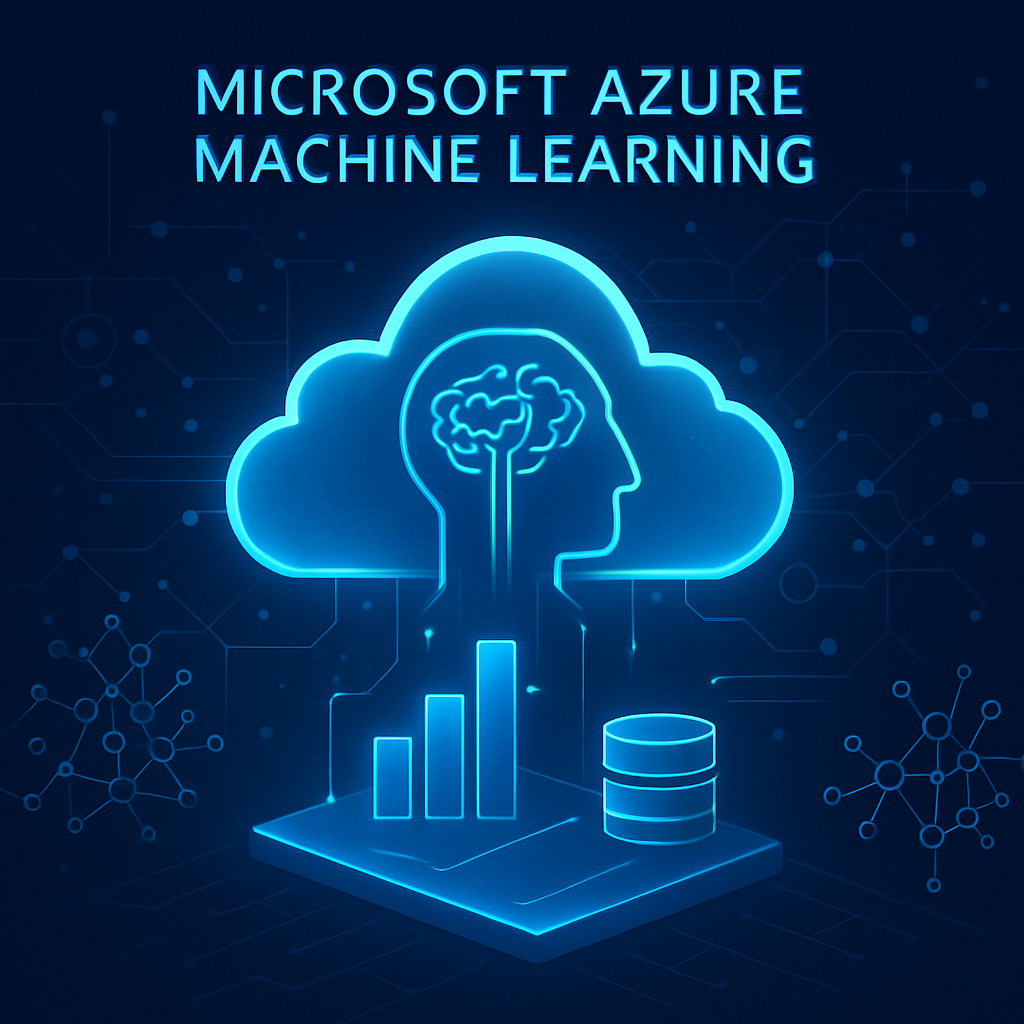
Setting Up Your Environment: A Step-by-Step Guide
Setting Up Your Environment: A Step-by-Step Guide provides a detailed walkthrough for getting started with Azure Machine Learning, ensuring that users can effortlessly configure their workspace and begin developing AI models. This guide aims to simplify the setup process, from initial account creation to launching your first project.
- Step 1: Create Your Azure Subscription
- The first step in accessing Azure Machine Learning is to have an active Azure subscription. If you do not have one, you can sign up for a free trial or choose a subscription plan that suits your budget and needs.
- Step 2: Set Up the Machine Learning Workspace
- Next, create a Machine Learning workspace through the Azure portal. This workspace serves as the central hub where you can manage all your machine-learning activities. You’ll need to provide some basic information, such as the workspace name, the resource group, and the location to store your workspace resources.
- Step 3: Configure Compute Resources
- Azure Machine Learning requires compute resources to train and deploy models. You can set up various compute targets depending on your needs, including VMs (Virtual Machines), clusters, and inference clusters for deployment. Choosing the right type of computing target is crucial for balancing cost and performance.
- Step 4: Access Tools and Interfaces
- Azure Machine Learning supports multiple tools and interfaces for machine learning development, including the Azure portal, the SDK for Python, and the Azure Machine Learning studio—a web-based interface for all your machine learning tasks. Choose the tool that best fits your expertise and project requirements.
- Step 5: Data Storage and Management
- Connect to Azure storage solutions such as Azure Blob Storage or Azure Data Lake to manage and store your data. Efficient data management is vital for handling large datasets and ensuring smooth data accessibility for training and inference.
- Step 6: Security and Compliance Setup
- Secure your machine learning environment by configuring roles and access permissions. Azure provides tools to manage who can access your workspace and how data is handled, ensuring compliance with industry standards and regulations.
- Step 7: Start Building Models
- With your environment set up, you can start building and training your models using Azure Machine Learning. Utilize the AutoML feature for automated model selection and tuning or build custom models using your scripts.
This step-by-step guide ensures that even beginners can start using Azure Machine Learning with confidence, providing a foundation that supports scaling and complexity as user skills and project demands grow. By following these detailed instructions, you can maximize the benefits of Azure’s robust AI and machine learning capabilities.
Model Building and Training with Azure ML
Model building and training are at the core of Microsoft Azure Machine Learning, enabling both novices and experts to effectively turn their data into predictive and analytical power. This process on Azure ML is streamlined through an array of user-friendly tools and sophisticated technologies designed to facilitate the creation of robust, scalable machine-learning models.
At the outset, Azure ML provides a variety of pre-built algorithms and machine learning templates that users can deploy according to their needs. For those looking to customize, Azure allows the creation of bespoke models through coding environments such as Python notebooks or using the drag-and-drop interface in Azure ML Studio. This flexibility makes it accessible to users with different levels of programming expertise.
Training models in Azure ML are highly efficient due to their integration with Azure’s powerful computing resources. Users can scale out their model training to the cloud, utilizing Azure’s GPUs and CPUs to handle complex computations and large datasets seamlessly. Azure ML also supports automated machine learning (AutoML), which simplifies the model-building process by automatically selecting the best algorithms and tuning parameters based on the given data, significantly reducing the time and expertise required.
Another interesting feature in Azure ML is hyperdrive, a tool designed to optimize model performance. Hyperdrive systematically tests a range of hyperparameters to fine-tune models, ensuring the best possible results. This process not only enhances model accuracy but also expedites what can often be a tedious and time-consuming part of machine learning.
In summary, model building and training with Azure Machine Learning are empowered by a blend of advanced automation tools, extensive computing resources, and user-friendly interfaces. Whether you’re an experienced data scientist or a business analyst exploring AI, Azure ML provides the tools necessary to transform your data into actionable insights efficiently.
Custom Models vs. Pre-built Algorithms: When to Use What
In the world of machine learning on Microsoft Azure Machine Learning, deciding between custom models and pre-built algorithms on Microsoft Azure can significantly impact the efficiency and effectiveness of your projects. Understanding when to use each option is crucial for optimizing your resources and achieving the best results.
Pre-built algorithms are a robust starting point for many data scientists. These algorithms are already developed, tested, and optimized for general use cases, offering a quick and reliable method for deployment. They are particularly useful when you need to implement solutions rapidly or lack the expertise to develop algorithms from scratch. Pre-built algorithms excel in standard tasks like classification, regression, and clustering.
On the other hand, custom models come into play when you have specific needs that pre-built algorithms cannot meet. Building a custom model allows for tailored optimization according to the unique characteristics of your data or the specific nuances of the problem you are addressing. This could mean developing a model that can handle peculiar data types, integrate unique variables, or optimize performance to an unusual metric.
The decision largely depends on the granularity of the problem. If your task requires highly specialized handling or if you’re dealing with data that has rare characteristics, a custom model might be necessary. However, for many standard tasks, pre-built algorithms on Microsoft Azure can save time and resources while still delivering high-quality results.
In summary, the choice between custom models and pre-built algorithms should be guided by the specific demands of your project and the resources available to you. Leveraging the right approach can lead to more effective data handling and ultimately, better outcomes from your machine learning endeavors on Azure.
Optimizing Model Performance with Hyperparameter Tuning
Hyperparameter tuning is a crucial step in the machine learning pipeline, aimed at optimizing the performance of a model. In essence, hyperparameters are the settings or configurations that govern the learning process itself and can significantly affect the outcome of the models. Unlike model parameters that are learned automatically, hyperparameters must be set before training begins. Azure Machine Learning provides robust tools to automate and streamline this process, employing techniques like grid search, random search, and Bayesian optimization. By methodically adjusting these hyperparameters, data scientists can ensure their models achieve the best possible accuracy and efficiency, effectively turning a good model into a great one. This approach not only refines model behavior but also adapts it perfectly to the specific needs of the application.
Deployment and Management: Bringing Models to Production
Deployment and Management: Bringing Models to Production is a crucial phase in the lifecycle of any machine learning project, and Microsoft Azure Machine Learning provides a robust framework to streamline this process. Once a model is trained and validated, the next step is to deploy it so that it can start providing predictions and insights in a real-world environment.
Deployment
Deployment in Azure ML involves packaging the machine learning model into a web service that can be consumed by applications and other services. Azure facilitates this by allowing users to deploy their models as containerized services either on Azure Container Instances (ACI) for low-scale, CPU-based workloads or on Azure Kubernetes Service (AKS) for high-scale, production-grade deployments. This flexibility ensures that you can scale your operations to meet demand without compromising performance.
Management
Once deployed, managing the model becomes paramount to ensure its accuracy and reliability. Azure ML provides MLOps capabilities, a term that stands for Machine Learning Operations. MLOps is crucial because it helps automate the deployment, monitoring, and management of machine learning models in production environments. This includes:
- Versioning: Keeping track of different versions of models and datasets.
- Monitoring: Azure ML offers tools to monitor the health and performance of models in production, alerting you to issues like data drift or performance degradation.
- Updates and Rollbacks: Easily update models with new versions and rollback if necessary, ensuring your deployments are always optimized for the best performance.
Using these tools, businesses can maintain the integrity and effectiveness of their machine learning models, adapting to new data and evolving requirements without downtime or user disruption. With Azure Machine Learning, deployment, and management are seamless, allowing teams to focus more on strategy and less on the operational complexities of running machine learning models in production.
Securing Your Models: Best Practices for Deployment
Deploying machine learning models securely is crucial in safeguarding sensitive data and ensuring the integrity of your AI applications. Obfuscation is a fascinating technique often used in this context; it involves transforming the model’s data or structure to make it less interpretable to outsiders, thus protecting intellectual property and sensitive information. Best practices for secure deployment also include implementing robust authentication measures, using encrypted communication channels, and regularly updating the security protocols to address new vulnerabilities. These steps help maintain the confidentiality and reliability of your models as they transition from the development stage to real-world applications.
Monitoring and Diagnostics: Keeping Your Models at Peak Performance
In the world of machine learning, maintaining the efficiency and accuracy of models is crucial. The section on Monitoring and Diagnostics delves into the essential tools and practices used on the Microsoft Azure Machine Learning platform to ensure your models operate at peak performance. This includes continuous monitoring of model metrics like accuracy and loss and diagnosing issues that could impact performance. A key feature here is anomaly detection, which automatically identifies unusual patterns in your model’s performance data that may signify underlying problems. By integrating such diagnostics, Microsoft Azure helps you swiftly rectify issues, thus minimizing downtime and optimizing model reliability. This proactive approach ensures that your AI solutions continue to deliver the expected outcomes consistently.
Integrations and Extensions: Enhancing Azure ML Capabilities
One of the standout features of Microsoft Azure Machine Learning (Azure ML) is its extensive ecosystem of integrations and extensions. This network enhances the platform’s capabilities, enabling users to seamlessly connect with a variety of tools and services, thus broadening the scope of machine learning projects and streamlining workflows.
- Seamless Integration with Azure Services
Azure ML is deeply integrated with other Azure services like Azure Data Lake, Azure IoT Hub, and Azure Databricks. This integration provides a cohesive environment where data can flow effortlessly between storage, processing, and predictive analytics services. For instance, Azure Databricks can preprocess data using Spark, which can then be directly fed into Azure ML models. - Third-Party Extensions and APIs
Beyond Azure’s services, Azure ML supports numerous third-party extensions and APIs, which allows for the inclusion of specialized tools in your ML projects. Tools like Jupyter Notebooks, and libraries from Python’s rich ecosystem, such as NumPy and Pandas, are easily integrated, enhancing the data science experience with familiar interfaces and powerful computation resources. - Plug-ins and Marketplace
Azure Marketplace offers various plug-ins and solutions that can be added to Azure ML, extending its functionality. These plug-ins might include additional algorithms, data connectors, or even industry-specific modules that can help in tailoring the machine learning models to specific business needs. - Harnessing Cognitive Services
A significant enhancement is the ability to integrate Azure ML with Azure Cognitive Services. This integration allows developers to incorporate AI capabilities such as vision, language, and decision-making into their models without deep expertise in data science. These pre-built services can be used to enrich models that require complex data interpretations which would be cumbersome to build from scratch. - The Power of Kubernetes
For those looking to scale their machine learning models to meet higher demands, Azure ML’s integration with Kubernetes provides robust options for deployment. Kubernetes not only enables a scalable deployment environment but also manages the distribution and efficiency of machine learning inference across multiple nodes.
Integrating these extensions and utilizing the comprehensive set of tools available within the Azure ecosystem significantly empowers teams to innovate faster, with more agility, and at a lower cost. The expansive range of integrations and extensions available through Azure ML ensures that businesses can adapt and scale their machine-learning solutions to meet evolving requirements.
Navigating the Azure ML Studio: Tips and Tricks
Navigating Azure ML Studio can initially seem daunting, but with the right tips and tricks, it becomes a powerhouse tool for any data scientist or developer looking to implement machine learning solutions. Azure ML Studio is a visually oriented workspace that makes constructing, testing, and deploying predictive analytics solutions smoother.
One of the first tips for new users is to utilize the drag-and-drop interface effectively. This feature simplifies the process of building machine learning models by allowing users to drag data sets and analysis modules onto an interactive canvas. By doing this, you can visually stitch together data flows and experiment without needing in-depth coding knowledge, making it particularly user-friendly.
When working within Azure ML Studio, it’s crucial to understand the data you’re dealing with. Always start by using the ‘Data Exploration’ module to generate statistics and visualize distributions. This step helps pinpoint any data cleaning or transformation that might be necessary before further analysis.
Another helpful trick is to make full use of the Studio’s hyperparameter tuning capabilities. Hyperparameters are the settings on algorithms that can be adjusted to optimize performance. Azure ML Studio offers a hyperdrive feature, which automates the tuning process to find the most effective parameters, significantly enhancing your model’s accuracy and efficiency.
Security is another consideration when working with Azure ML Studio. Always ensure that your data is protected by utilizing Azure’s built-in security measures and privacy controls. This means regularly reviewing access permissions and using features like data masking and encryption to protect sensitive information.
Finally, don’t forget to leverage Azure’s comprehensive logging and monitoring tools. These can be invaluable for diagnosing model performance issues or tracking usage statistics, which helps in maintaining an efficient ML workflow.
By mastering these tips and features, users can make the most out of Azure ML Studio, transforming it from a simple tool into an integral part of their data science toolkit.
Case Studies: Real-World Applications of Azure Machine Learning
In the section “Case Studies: Real-World Applications of Microsoft Azure Machine Learning,” we delve into how various industries have successfully implemented Microsoft Azure ML to revolutionize their operations and drive innovation. These real-world examples not only demonstrate the platform’s versatility but also its capacity to solve complex challenges across different sectors.
One notable example is in healthcare, where Azure ML has been instrumental in predictomics, a term referring to the predictive analysis of genomic data. By leveraging Azure ML, researchers and clinicians can predict disease susceptibility and drug response more accurately, thus personalizing patient care.
In retail, Azure Machine Learning has transformed inventory management. Through predictive analytics, retailers can forecast demand more precisely, optimize stock levels, and reduce waste, leading to improved operational efficiency and customer satisfaction.
Another impactful application is in the financial sector, where Azure ML assists in fraud detection. By analyzing vast amounts of transaction data in real-time, the platform helps financial institutions identify and prevent fraudulent activities, securing both their assets and customer trust.
These case studies highlight Azure Machine Learning’s ability to not only process vast datasets but also derive actionable insights that can significantly enhance business outcomes. Each example underscores the platform’s crucial role in advancing industry standards and paving the way for future innovations.
Healthcare: Improving Patient Outcomes with Predictive Analytics
In the healthcare sector, predictive analytics is revolutionizing how professionals approach patient care. By leveraging Microsoft Azure Machine Learning, healthcare providers can analyze vast amounts of data to predict patient outcomes more accurately. This capability enables early intervention strategies that can significantly enhance patient care and reduce costs. One of the most intriguing applications is biomarker discovery, which involves identifying biological markers in the body that predict disease progression. This innovative use of predictive analytics can lead to personalized treatment plans that are tailored to individual patient needs, ultimately improving the efficacy of medical interventions.
Finance: Risk Assessment and Management with Advanced Forecasting
In the financial sector, risk assessment and management are pivotal for maintaining stability and predicting future market behaviors. Microsoft Azure Machine Learning significantly enhances this process through advanced forecasting techniques. By leveraging ensemble modeling, financial institutions can integrate various predictive models to gain a more accurate and comprehensive outlook. This approach allows for better anticipation of potential risks and informed decision-making, minimizing surprises and optimizing financial outcomes. The use of ensemble methods in Azure ML not only simplifies complex analyses but also provides a robust framework for addressing the dynamic challenges in today’s financial environments.
Future Prospects: What's Next for Azure Machine Learning?
The future of Microsoft Azure Machine Learning is an exciting frontier teeming with potential innovations and enhancements that aim to make AI more accessible and powerful. As we look ahead, the platform is set to introduce more advanced features that streamline the machine learning workflow and expand its capabilities.
One of the most anticipated developments is the integration of quantum computing technologies, which could drastically improve the speed and efficiency of machine learning processes. Quantum computing holds the promise of solving complex problems much faster than classical computers, and its application in Azure Machine Learning could revolutionize how we handle big data and complex algorithms.
Furthermore, Azure is expected to enhance its AutoML capabilities, making it even easier for non-experts to build effective models. These improvements could include more intuitive UI/UX enhancements, broader algorithm selection, and deeper customization options, allowing users to fine-tune models to their specific needs without deep technical know-how.
Another area of focus will be on improving collaborative features within Azure Machine Learning, fostering an environment where data scientists can easily share their findings and build on each other’s work. Enhanced collaborative tools will likely support better version control, integrated code sharing, and more seamless integration with other Microsoft products like Office 365 and Teams.
Security and privacy features will continue to be a priority, with ongoing updates to ensure that Azure Machine Learning remains compliant with global data protection regulations. Enhancements in encryption methods and more robust access controls are expected to safeguard sensitive data against evolving cybersecurity threats.
Lastly, we can anticipate that Azure will expand its support for edge computing models, which perform data processing at or near the source of data generation. This is particularly relevant for applications requiring real-time decision-making without the latency of data transmission to a central server.
These advancements will ensure that Azure Machine Learning not only stays at the cutting edge of technology but also remains a user-friendly and secure platform that meets the growing needs of diverse industries around the globe.
Microsoft Azure Machine Learning FAQs: Everything You Need to Know!
Azure ML stands out due to its seamless integration with the Azure ecosystem, AutoML capabilities, and drag-and-drop designer, making it easier for both beginners and experts to build and deploy ML models.
Yes! Azure ML supports deep learning frameworks like TensorFlow, PyTorch, and Keras, and provides GPU acceleration for faster training.
Azure ML can scale from small datasets to petabyte-scale data using Azure Data Lake, Databricks, and distributed training techniques.
No! Azure ML offers a no-code visual designer for beginners, while also providing Python SDKs and APIs for advanced users.
Azure ML provides enterprise-grade security with data encryption, role-based access control (RBAC), compliance with GDPR, HIPAA, and AI monitoring tools to prevent bias and adversarial attacks.
Yes! Azure ML supports edge deployment using Azure IoT Edge, allowing models to run offline on IoT devices, drones, and industrial machinery.
Inference speed depends on the infrastructure, but Azure ML provides real-time and batch inference, optimized using Azure Kubernetes Service (AKS) and NVIDIA GPUs.
Absolutely! Azure ML has built-in AutoML that automatically selects the best models, hyperparameters, and feature engineering techniques for a given dataset.
Azure ML is used in healthcare (predictive diagnostics), finance (fraud detection), manufacturing (predictive maintenance), and retail (customer segmentation), among others.
Azure ML offers a free tier for experimentation, with pay-as-you-go pricing for larger workloads. Costs depend on compute power, storage, and API usage.
Comprehensive Guide Microsoft Azure Machine Learning : Audio & PDF
Want to Learn More? Check These Out
Books:
- “Azure Machine Learning Engineering” by Siyu Fu
- “Microsoft Azure Essentials: Fundamentals of Azure” by Michael S. Collier and Robin E. Shahan
- “Mastering Microsoft Azure Infrastructure Services” by John Savill
- “Hands-On Machine Learning on Microsoft Azure” by Tomasz Lelek
- “Azure for Architects: Implementing Cloud Design, DevOps, IoT, and Serverless Solutions” by Ritesh Modi
Websites:

Reviews
There are no reviews yet.