| Algorithm Type |
Google Translate primarily uses Neural Machine Translation (NMT) — a deep learning-based algorithm that translates entire sentences at once rather than piece-by-piece, improving fluency and context accuracy.
|
| Model Architecture |
Google's NMT system is based on sequence-to-sequence (seq2seq) architecture with attention mechanisms. In recent years, it has integrated Transformer-based models, similar to those used in BERT and other advanced NLP models.
|
| Training Data Size |
While the exact dataset size is proprietary, Google uses massive multilingual parallel corpora, including web-crawled data, translated documents, subtitles, and public translation databases. The training data spans billions of sentence pairs across 100+ languages.
|
| Performance Metrics |
BLEU score (Bilingual Evaluation Understudy) is commonly used.
Google benchmarks against human translators in select languages.
Accuracy improves for high-resource languages.
Real-world metrics like user satisfaction and translation engagement are also tracked
|
| Inference Speed |
Optimized for near real-time translation on both cloud and mobile devices.
Inference speed depends on language pair, sentence length, and device capabilities.
|
| GPU/CPU Support |
On cloud infrastructure, inference is accelerated using TPUs or GPUs.
On mobile devices, it is optimized to run efficiently on CPUs and mobile NPUs (Neural Processing Units).
|
| Scalability |
Highly scalable on the cloud using Google Cloud infrastructure.
Capable of handling millions of translation requests per second.
|
| API Availability |
RESTful API
Supports text and document translation
Offers glossary & custom model features
|
| Offline/Online Functionality |
Online: Full feature set with up-to-date models.
Offline: Basic translation available after downloading language packs (limited accuracy and functionality).
|
| Integration Options |
Mobile SDKs
REST APIs
Web integration using Google tools
Can be integrated into apps, websites, chatbots, and more.
|
| Customization Capability |
Through Google Cloud Translation Advanced, users can:
Create custom glossaries
Adjust translations based on domain-specific needs
Use AutoML to train custom translation models
|
| Pricing Model |
Google Translate app (consumer use): Free
Google Cloud Translation API (commercial use): Paid, based on usage (per character translated)
|
| Security & Privacy |
Complies with Google’s data privacy and security standards
Enterprise API supports data encryption and GDPR compliance
Translation requests via API are not stored or used to improve Google services (if explicitly opted out)
|
| Multi-language Support |
Supports over 130 languages
Some languages offer enhanced features like voice, handwriting, camera translation, and conversation mode
|
| Update Frequency |
Models are regularly updated in the background
No manual updates needed from users
Offline language packs are periodically refreshed and can be updated in-app
|
| User Interface & UX |
Clean, intuitive design on both web and mobile
Supports features like:
Tap-to-translate
Camera live translation
Conversation mode
Phrasebook saving
|
| Energy Efficiency |
Mobile app is highly optimized for battery use
Offline mode uses low power
Cloud inference is resource-intensive but optimized via Google’s energy-efficient data centers
|
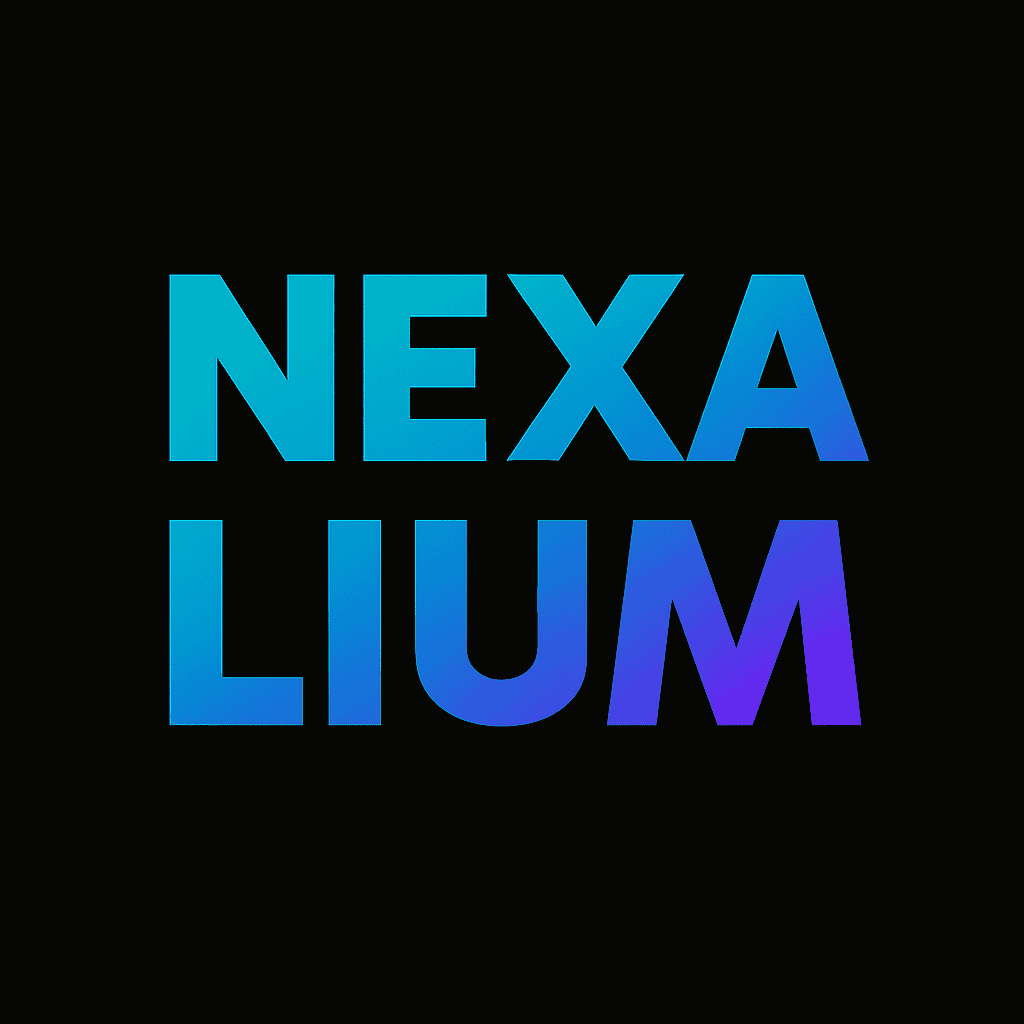

Reviews
There are no reviews yet.