Stable Diffusion is a powerful open-source AI model that revolutionized image generation by enabling users to create high-quality, photorealistic, and artistic visuals from simple text prompts. Developed by Stability AI in collaboration with leading research groups, it has become one of the most popular and accessible text-to-image models globally. Whether you’re an artist, developer, or simply curious about AI creativity, Stable Diffusion offers a versatile platform for exploring the intersection of imagination and machine learning.

Overview
Stable Diffusion is a cutting-edge, open-source AI image generation model that transforms written text into stunning visuals. Launched by Stability AI, it empowers users to generate high-quality images with just a few words — from photorealistic scenes to imaginative artworks. Unlike many closed-source AI tools, Stable Diffusion offers users full control, customization, and flexibility, making it ideal for artists, developers, researchers, and everyday creatives. Whether you want to create a single portrait or design an entire visual concept, Stable Diffusion provides the tools to bring your ideas to life.
Key Image Generation Features
Stable Diffusion offers a rich set of features tailored to generate diverse and creative visuals with ease and flexibility. Its capabilities, from simple prompts to advanced editing, make it a standout tool in the AI art landscape.
Text-to-Image Generation
This is the core feature of Stable Diffusion. Users can input descriptive text prompts, and the model generates high-quality images based on the content and style described. It’s ideal for visualizing concepts, storytelling, or creating art from imagination.
Style & Artistic Customization
Stable Diffusion supports fine-tuned artistic control through prompt engineering, model checkpoints, and additional tools like LoRA, embeddings, or hypernetworks. You can create outputs in styles ranging from anime and fantasy to cyberpunk or Renaissance.
Image Editing & Enhancement
Using features like inpainting and outpainting, users can modify parts of an image, fill in missing areas, or extend the canvas beyond its original borders. It’s great for photo restoration, creative edits, or content-aware expansions.
Batch Image Creation
Stable Diffusion allows you to generate multiple variations at once from a single prompt or in bulk using scripts. This feature is especially useful for game designers, marketers, or artists needing a large volume of visual content quickly.
AI Technology & Models
Stable Diffusion is built on advanced AI architecture that combines cutting-edge machine learning techniques with creative flexibility. Its evolution over time has brought improved image quality, style variety, and usability.
Latent Diffusion Model (LDM):
At its core, Stable Diffusion uses a Latent Diffusion Model that operates in a compressed “latent space,” making image generation much faster and more memory-efficient compared to pixel-space models.Transformer + U-Net Architecture:
It utilizes a CLIP text encoder (for understanding language) and a U-Net model (for image generation), allowing it to accurately translate prompts into coherent visual compositions.Model Versions:
Multiple versions of the model have been released:Stable Diffusion 1.4 & 1.5: Early versions offering high creativity and community support.
Stable Diffusion 2.1: Improved realism, depth, and composition.
SDXL: Higher resolution and richer details with better style control.
Stable Diffusion 3 (beta/preview): The newest generation with advanced text understanding and image fidelity.
Customization Support:
Users can fine-tune models or add custom elements using tools like Dreambooth, LoRA, and ControlNet, enabling highly personalized outputs.
Output Formats & Resolutions
Stable Diffusion provides flexible output options that cater to a wide range of creative needs, from digital artwork to commercial designs.
Standard Image Formats:
The most common output format is PNG, which preserves image quality and transparency. JPEG is also widely supported for smaller file sizes.High-Resolution Outputs:
Depending on the model and hardware, users can generate images at various resolutions. Common defaults include:512×512 (used in early models)
768×768 (common in SDXL)
1024×1024 or higher (via upscalers or SDXL Turbo modes)
Upscaling Options:
Integrated tools like ESRGAN, Real-ESRGAN, or custom upscalers can increase the resolution of generated images without losing quality — ideal for printing or professional use.Aspect Ratio Control:
Users can adjust canvas size manually or use prompt-based settings to create vertical, horizontal, or square compositions.
Integrations & Platform Compatibility
Stable Diffusion is highly versatile and can be used across a wide range of platforms and tools, making it accessible to both casual users and professionals with specific workflows.
Web-Based Platforms:
No installation needed — users can generate images directly through platforms like:DreamStudio (official)
NightCafe
Leonardo.Ai
Mage.Space
Playground AI
Desktop & Local Installations:
For full control and customization, users can run Stable Diffusion on local machines using tools like:AUTOMATIC1111 WebUI (most popular open-source GUI)
ComfyUI (modular, node-based interface)
InvokeAI (streamlined and stable alternative)
These work on Windows, macOS, and Linux systems.
Cloud Services:
Cloud environments such as Google Colab, RunPod, Paperspace, or AWS allow users to run Stable Diffusion remotely — ideal for those without powerful hardware.Software & Plugin Integrations:
Photoshop plugins
Blender or Unity integrations for 3D artists
APIs for custom app development via Stability AI or third-party services
Mobile Compatibility:
Some apps offer mobile access (e.g., Imagine by Lightricks, DiffusionBee for Mac), though functionality may be limited compared to desktop versions.
Pros and Cons
Stable Diffusion has gained widespread popularity for its balance of power, flexibility, and accessibility. Like any tool, it comes with both strengths and limitations depending on the use case and user skill level.
Advantages
Open Source & Free Access:
Users can freely download, customize, and run the model without licensing restrictions (within community license terms).Highly Customizable:
Support for plugins, model checkpoints, fine-tuning tools like LoRA and Dreambooth make it extremely adaptable to individual styles or brand identities.Runs Locally:
Users can generate images offline on their own hardware, offering privacy, speed, and independence from cloud services.Vast Community & Resources:
Thousands of models, tutorials, extensions, and support forums are available, making it easy to learn and expand.

Limitations
Hardware Requirements:
Local usage requires a GPU with at least 4GB VRAM; for optimal performance, 8GB+ is recommended. Not ideal for low-end devices.Prompt Sensitivity:
Results heavily depend on how prompts are written. It may take trial and error to get the desired output, especially for beginners.Ethical Concerns & Misuse:
As with other generative models, there are concerns about deepfakes, copyright infringement, and generating harmful content — which requires responsible use.Steep Learning Curve (Advanced Use):
While basic use is accessible, advanced features like model training or API integration require technical knowledge.
Ideal Users & Use Cases
Stable Diffusion is designed to be flexible and powerful, which makes it valuable for a wide variety of users across creative, technical, and academic domains.
Ideal Users
Digital Artists & Illustrators
For creating concept art, character designs, landscapes, and fantasy illustrations with full control over style and detail.Graphic Designers & Content Creators
Useful for generating unique visuals for blogs, ads, presentations, or social media — cutting down on design time.Game Developers & World Builders
Ideal for prototyping characters, environments, and textures to visualize ideas quickly.Writers & Storytellers
Great for visualizing scenes, characters, or cover art for novels, games, or comics.Researchers & AI Enthusiasts
For studying diffusion models, experimenting with prompt engineering, or testing new AI techniques.Educators & Students
A useful educational tool for teaching AI, art, creativity, or computer vision concepts.
Common Use Cases
Concept art & mood boards
Visual storytelling & comic creation
Marketing graphics & ad visuals
Album covers, posters, and book illustrations
Style transfer & remixing old artwork
Creative experimentation & learning
Creative Styles & Themes
One of the strongest aspects of Stable Diffusion is its ability to generate images in a wide variety of styles and themes — making it a favorite among digital artists, illustrators, and creative professionals.
Art Styles:
From traditional oil painting to modern digital art, Stable Diffusion can mimic a vast range of art movements and media, such as:Watercolor
Sketch and Ink
Pop Art
Cyberpunk
Abstract Expressionism
Pixel Art
Thematic Versatility:
Users can create content across countless themes, including:Fantasy worlds and characters
Sci-fi environments
Historical and mythological scenes
Fashion and concept design
Surreal or dream-like imagery
Custom Style Training:
Artists can train the model on their own style using tools like Dreambooth or LoRA, enabling consistent and branded visuals.Prompt Styling Tools:
Many platforms offer prompt generators or presets that help guide users toward specific aesthetics with minimal effort.
Pricing & Accessibility
Stable Diffusion stands out in the AI art world not just for its capabilities, but also for its flexible and user-friendly access models — making it widely available to individuals and organizations with different needs.
Free Access
Open-source Downloads:
Core models (e.g., 1.5, 2.1, SDXL) are available for free under Stability AI’s community license. Users can download and run them locally without paying.Free Web Platforms:
Platforms like Mage.Space, Playground AI, and Leonardo.Ai offer free plans with daily or monthly generation limits.Google Colab Notebooks:
Many public notebooks let users run Stable Diffusion in the cloud at no cost, although limited by free-tier resources.
Freemium Options
Most web-based tools follow a freemium model — free to start, with paid tiers offering:
Faster generation
More image credits
Access to advanced features or models
Examples include:
NightCafe
DreamStudio
Leonardo.Ai
Paid Tiers / Enterprise
API Access via Stability AI Platform:
Pay-as-you-go pricing based on credits — starting around $0.01 per image.Cloud Services & Pro Plans:
Premium plans on platforms like RunPod, Paperspace, or Colab Pro offer faster GPUs, longer runtime, and more memory.Enterprise Licensing:
Required for large organizations earning over $1M/year using Stable Diffusion commercially — involves direct licensing from Stability AI.
How to Get Started
Getting started with Stable Diffusion is easier than ever, whether you’re a beginner trying it out online or a developer setting it up locally. Here’s a step-by-step guide to begin your journey:
1. Choose Your Platform
For Beginners:
Use a web-based service like:These require no installation and provide free image generation to try out.
For Local Use:
If you have a GPU-powered PC:Download a GUI like AUTOMATIC1111 WebUI or ComfyUI from GitHub.
Download a model checkpoint (e.g., SDXL 1.0) from Hugging Face.
Follow the setup tutorials available in the community or on YouTube.
For Cloud-Based Use:
Run Stable Diffusion using:Google Colab notebooks
RunPod.io or Paperspace.com
Requires basic knowledge of Python and Jupyter Notebooks
2. Explore Prompts
Start with simple prompts like “a futuristic city at sunset” or “a portrait of a cyberpunk warrior.”
Learn prompt engineering using resources on PromptHero or Lexica, and art for inspiration.
3. Customize and Experiment
Try inpainting, outpainting, or ControlNet for more advanced edits.
Use additional tools like upscalers or LoRA modules to enhance output.
4. Join the Community
Engage with fellow users via:
Reddit: r/StableDiffusion
Discord servers
Hugging Face and GitHub repositories
YouTube tutorial creators
Sudowrite FAQs: Everything You Need to Know!
Yes, it supports a wide range of styles — from anime and abstract to photorealistic and vintage — depending on your prompt.
Yes, tools like inpainting and outpainting allow you to modify, extend, or repair images with precision.Tools
Generally, yes — especially for original works. Just be cautious with copyrighted styles and third-party models.
Anything from portraits, environments, and characters to surreal scenes, concept art, and product designs.
Be specific, use descriptive adjectives, include style cues (e.g., “digital painting”), and study prompt libraries for inspiration.
Use clear, detailed descriptions and include artistic terms like “digital painting,” “cinematic lighting,” or “hyper-realistic.” You can also find prompt inspiration from sites like Lexica or PromptHero.
Not yet. Sudowrite is browser-based and best experienced on desktop, though it can be accessed via mobile browsers with limited usability.
Occasionally, yes—like all AI tools. But its outputs are easy to refine, and the “Rewrite” tool helps polish or rework any awkward suggestions.
Both! Sudowrite’s “Rewrite” and “Describe” features are excellent for improving existing drafts, tightening language, or adding vivid detail to scenes.
Quite the opposite—it’s built to amplify your creativity. Think of it as a spark, not a shortcut. The ideas are yours; Sudowrite just helps you bring them to life faster.
Comprehensive Guide to Sudowrite : Audio & PDF
Want to Learn More? Check These Out
Books:
- “The Art of Stable Diffusion: A Guide to AI Image Generation”
- “Generative Deep Learning: Teaching Machines to Paint, Write, Compose, and Play”
“Prompt Engineering for AI Art: Stable Diffusion, Midjourney, DALL·E”
Websites:
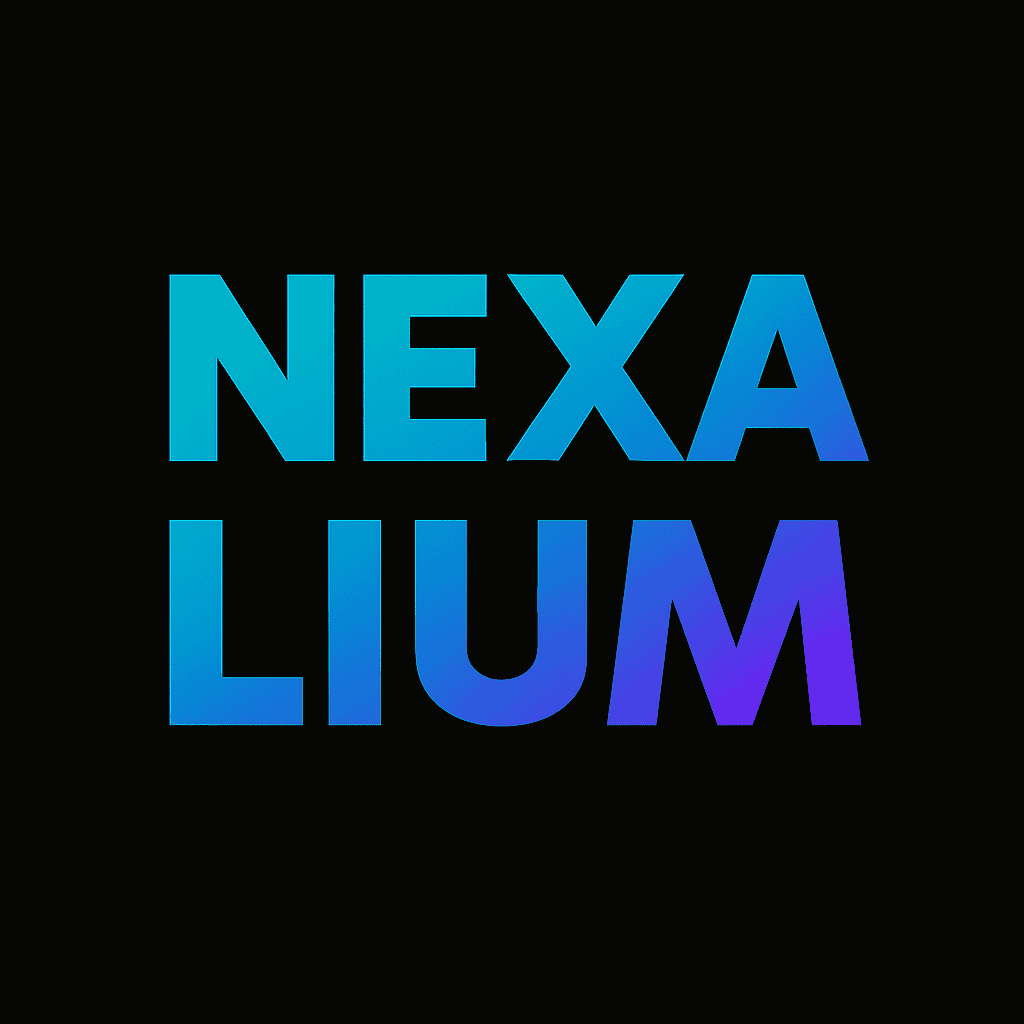
Reviews
There are no reviews yet.