Wordtune is an AI-powered writing assistant developed by AI21 Labs. It is designed to help users improve the clarity, tone, and fluency of their writing. Unlike basic grammar checkers, Wordtune offers sentence-level rewrites and suggestions that reflect the intended meaning, making writing more engaging and professional. Whether you’re writing an email, a social media post, or a research paper, Wordtune adapts to your needs by offering alternative phrasing, tone adjustments, and content enhancements. It is ideal for students, professionals, marketers, and non-native English speakers who want to express themselves more effectively.
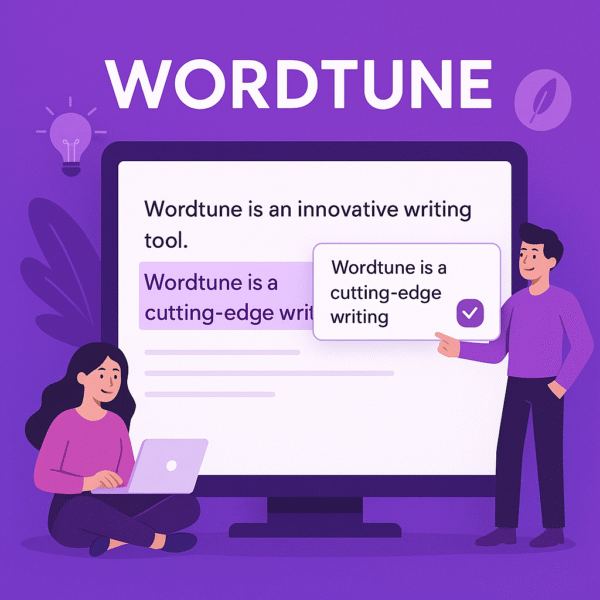
Writing Features
Wordtune offers a powerful suite of writing tools that go beyond grammar correction. Its core functionality revolves around rewriting, helping users craft clearer, more fluent, and more impactful sentences. The features are designed to fit various writing scenarios, from academic writing to business communication. Wordtune allows users to:
Rewrite sentences in multiple styles (formal, casual, etc.)
Expand or shorten content.
Adjust tone and fluency.
Translate thoughts written in other languages into natural English
Below are the specific content types Wordtune supports:
Blog & Article Generation
Wordtune helps writers refine blog posts and articles by enhancing clarity, tone, and flow. While it doesn’t generate entire articles from scratch like some AI content generators, it can significantly improve drafts by offering better phrasing and structure. Writers can use it to:
Rephrase paragraphs for better engagement.
Break down complex ideas into readable content.
Maintain consistency in tone and vocabulary.
Ad & Marketing Copywriting
Wordtune can enhance promotional content by offering catchy and clear alternatives to your original phrasing. It’s useful for marketers aiming to:
Rewrite headlines and taglines.
Optimize product descriptions
Adjust tone for different audiences.
Make calls-to-action more compelling.
Social Media Content Creation
Wordtune is a valuable tool for enhancing your social media presence. It helps you craft posts that are concise, engaging, and suited to the tone of each platform, whether you’re posting something professional on LinkedIn or conversational on Twitter. Instead of spending time perfecting every sentence, Wordtune suggests clearer and more dynamic versions of your message. It ensures that your content is grammatically correct, impactful, and aligned with your communication goals.
Email & Newsletter Writing
Writing professional and effective emails can be challenging, especially when tone and clarity matter. Wordtune simplifies this by offering suggestions that improve sentence structure, formality, and readability. Whether you’re sending a short internal message or drafting a full newsletter, Wordtune helps ensure that your content sounds polished, respectful, and easy to understand. It allows you to express yourself clearly without overthinking each sentence, saving time while improving quality
AI Model & Technology
Wordtune is built on sophisticated Natural Language Processing (NLP) technology developed by AI21 Labs, the same company behind the advanced language model AI21 Jurassic. What sets Wordtune apart from typical grammar checkers or basic rewriting tools is its deep semantic understanding of language. It doesn’t just focus on surface-level corrections—instead, it analyzes the meaning behind your sentences and offers contextually accurate and stylistically improved alternatives.
The AI models powering Wordtune are trained on a vast dataset of high-quality language sources, allowing them to understand nuances, intent, and tone in human writing. Whether you’re aiming for more formality, a friendlier tone, or simply clearer phrasing, Wordtune’s AI responds intelligently to your goals. This technology makes it a reliable tool not only for fixing mistakes but for elevating the quality and professionalism of your communication.
Supported Languages & Tones
Wordtune primarily supports writing in English, making it an excellent tool for English speakers and learners alike. However, its AI is designed to understand input from multiple languages, which means non-native English speakers can write their thoughts in their native language, and Wordtune will help convert and rewrite them into fluent, natural-sounding English. This feature makes it especially helpful for international users who want to communicate clearly and professionally in English without advanced language skills.
In terms of tone, Wordtune allows users to shift the style and voice of their writing depending on the context. You can make your message sound more formal, casual, or simply more fluent. This is especially useful when writing for different audiences, such as a friendly email to a colleague, a professional report, or a conversational blog post. The tone control options help ensure your message resonates appropriately with your intended readers, no matter the platform or situation.
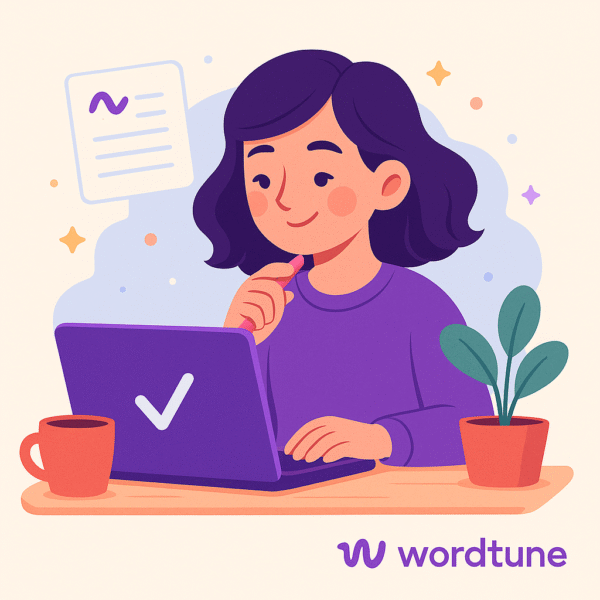
Integrations & Compatibility
Wordtune is designed to fit seamlessly into your daily workflow by integrating with the tools and platforms you already use. One of its key strengths is its Chrome extension, which enables real-time rewriting suggestions across various websites and writing platforms. Whether you’re composing emails in Gmail, drafting posts in LinkedIn, or editing documents in Google Docs, Wordtune actively offers improvements directly within your browser.
Additionally, Wordtune provides an add-in for Microsoft Word, making it accessible for users who prefer desktop-based document editing. This versatility allows users to improve their writing without needing to switch between different tools or interfaces. Its web-based platform is compatible with all modern browsers, ensuring smooth performance on both Windows and Mac systems.
Pros and Cons
Wordtune is a highly useful AI writing assistant, but like any tool, it has both strengths and limitations. Here’s a balanced look at what makes it stand out—and where it might fall short:
Advantages
One of Wordtune’s greatest strengths is its intelligent rewriting capability. It doesn’t just correct grammar—it helps users express their ideas more clearly, persuasively, and professionally. The tool is highly intuitive, with real-time suggestions that adapt to different tones and styles. Its integration with popular platforms like Google Docs, Gmail, and LinkedIn also makes it incredibly convenient to use in daily workflows. For non-native English speakers, it’s especially helpful in producing fluent, natural-sounding English. The interface is clean, responsive, and easy to learn, making it accessible even for beginners.
Another key advantage is its multilingual support, allowing businesses to scale content creation across global markets. The tool’s ability to customize tone and style ensures consistency with brand voice, and its Shopify and WordPress integrations streamline publishing workflows for marketers and e-commerce teams. Additionally, the API access adds flexibility for more advanced users and businesses with custom platforms.
Limitations
Despite its strengths, Wordtune has some limitations. Its free version comes with a daily cap on rewrites, which may not be enough for frequent users. It also currently supports only English output, limiting its utility for multilingual writing or non-English tasks. Additionally, it does not generate long-form content from scratch—unlike some other AI tools—which means it’s more of an editor and enhancer than a full content creator. Lastly, advanced features such as tone control and length adjustment are only available to premium users, which may not be ideal for users on a tight budget.
Use Cases & Ideal Users
Wordtune is ideal for anyone who wants to improve their writing quickly and effectively. Students can use it to enhance essays and assignments, while professionals rely on it for clearer business communication, from emails to reports. Content creators and marketers benefit from its ability to adjust tone and improve engagement.
It’s also a strong tool for non-native English speakers, helping them write in fluent and natural English with ease. Whether you’re writing academically, professionally, or casually, Wordtune offers smart suggestions to make your writing more polished and impactful.
Pricing & Free Trial
Wordtune follows a freemium pricing model, offering both free and paid plans. The Free Plan includes basic rewriting features with a limited number of daily suggestions—perfect for light users or those who want to try out the tool.
The Premium Plan unlocks advanced features such as tone adjustments (formal/casual), sentence length control (expand/shorten), and unlimited rewrites. This version is ideal for professionals, students, and frequent writers who need more flexibility and power.
Wordtune also offers a free trial of the Premium Plan, allowing users to explore its full capabilities before committing to a subscription.
The pricing is designed to accommodate freelancers, small teams, and larger businesses, with scalable options to match content needs.
How to Start
Getting started with Wordtune is simple and fast. First, visit the official website at www.wordtune.com and sign up using your email or Google account. Once registered, you can start using Wordtune directly in your browser through its web editor or by installing the Chrome extension, which lets you use it on platforms like Gmail, Google Docs, and LinkedIn.
If you prefer working in Microsoft Word, you can install the Wordtune add-in for seamless integration. The free version is available right away, and you can activate the Premium free trial to explore all features without paying upfront. No technical skills are required—just write, highlight a sentence, and choose from smart rewrite suggestions instantly.
Wordtune FAQs: Everything You Need to Know!
Unlike basic grammar tools, Wordtune actually rewrites sentences to improve clarity, tone, and flow—so your writing sounds more natural, not just correct.
Yes! Wordtune offers tone suggestions, including a more formal or polished version of your writing—perfect for business emails or academic content.
Absolutely. Wordtune is especially helpful for non-native speakers. It rewrites your thoughts in fluent, native-level English while keeping your original intent.
No, Wordtune doesn’t create long-form content from scratch. Instead, it enhances and rewrites what you’ve already written to make it clearer and more impactful.
Yes! With the Chrome extension, Wordtune works directly in Gmail, Google Docs, LinkedIn, and other websites—no need to copy and paste.
Once your free rewrites are used up for the day, you’ll need to wait until the next day or upgrade to a premium plan for unlimited access.
Yes, with the Premium version you can make sentences longer or more concise with just one click—perfect for staying within word limits or adding detail.
Wordtune states that it takes user privacy seriously. However, it’s best to avoid entering highly sensitive or personal data, just like with any online tool.
Yes! Wordtune offers a free trial of its Premium plan, so you can test all the advanced features before deciding to subscribe.
Wordtune was developed by AI21 Labs, a leading AI company based in Israel. It’s widely used by professionals, students, and global teams, making it a trusted solution for better writing.
Comprehensive Guide to Wordtune : Audio & PDF
Want to Learn More? Check These Out
Books:
- “Artificial Intelligence: A Guide for Thinking Humans” – by Melanie Mitchell
A clear explanation of how AI works, including language models. - “Deep Learning for Natural Language Processing” – by Palash Goyal, Sumit Pandey, and Karan Jain
Explores NLP technologies behind tools like Wordtune. - “The Alignment Problem” – by Brian Christian
Discusses the challenges of aligning AI tools (like Wordtune) with human intent. - “You Look Like a Thing and I Love You” – by Janelle Shane
A fun and accessible overview of how AI works, including writing bots.
Websites:
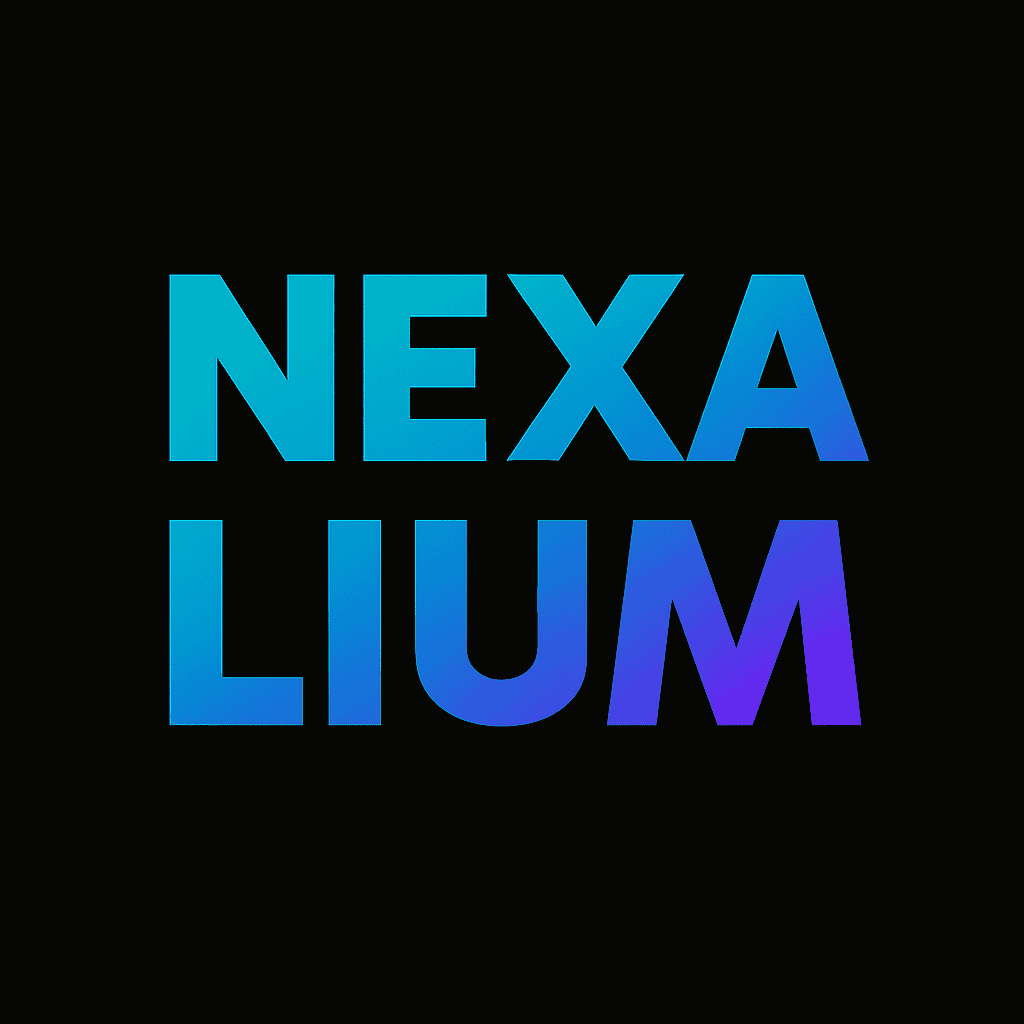

Reviews
There are no reviews yet.